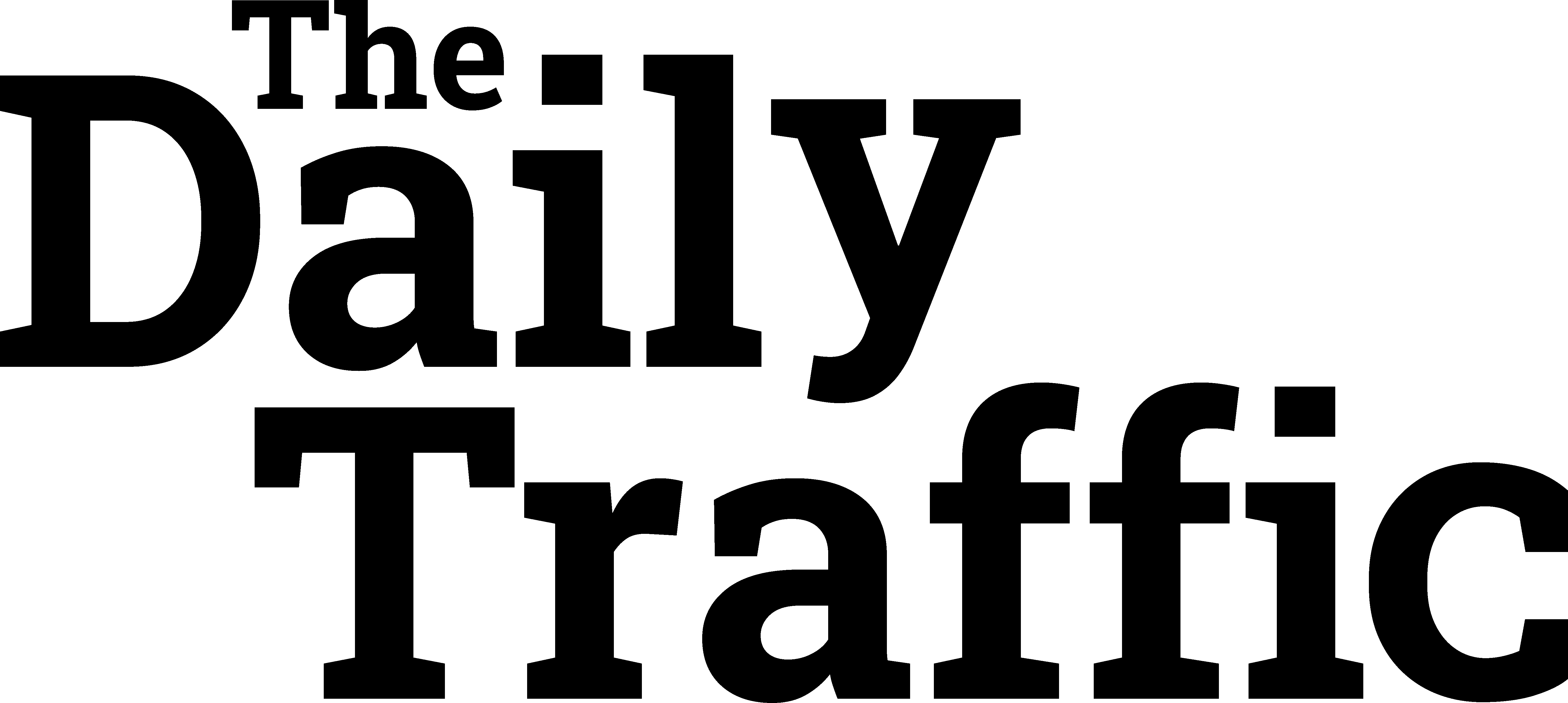Originally Posted on Niche Pursuits by Ashley Simpson

Creating content for your niche site is complex and plays into the visibility of your web page. One of the most important things you can do is come up with a reliable linking strategy that will direct readers from your page to other pages on your website or third-party sources. To do so effectively, you should know the difference between do follow and nofollow in SEO.
Which type of link is ultimately going to be the best for your content?
I’ll dive into all of the basics of what each of these links does and seven scenarios where you might want to choose one over the other. Let’s dive in so that you can start linking today!
The Basics: What Type of Backlink is Best for SEO?
Every niche site benefits from having a robust linking structure to its blog and content pages. However, not all links are created equal when it comes to your search engine optimization. Here is a breakdown of the differences between do follow and nofollow links.
What are Dofollow Links?

When you create a link on your WordPress website, the default option is a dofollow link. In general, sites that are hoping to rank on the search engines would do well to have many of these links pointing back to their pages. How does the SEO work with these types of links?
Google looks at your authority in your niche when deciding where to rank you on the SERPs.
The more links created that point back to your website, the more likely they are to boost your score.
In turn, this gives you a higher ranking. You can learn more about how Google ranks pages here.
It’s also a way for you to give back to reputable sites on your own page. Every dofollow link created on your website grants link juice to someone else. It’s a way to give back to resources you found helpful in your content creation.
What are Nofollow Links?

On the other hand, not all websites are going to want to include their links in the PageRank algorithm of Google’s search engines. Nofollow links can be important for site owners who don’t want certain links to feed into their ranking on Google. Nofollow backlinks are ignored by Google when they crawl your site.
In other words, these links don’t lend authority to other websites (or your own).
Keep in mind that nofollow links aren’t the default on your website’s back end. You’ll have to create this type of linked page with a rel=”nofollow” tag (more on this at the end of the article).
Which One is Better for SEO Benefits?

Generally speaking, dofollow links pass link juice to your website, which makes them slightly preferable for search engine optimization. They boost your PageRank score on Google, and a solid link tells search engines that your site is credible, worth visiting, and should be ranked higher.
That being said, nofollow links serve an important function too. They still drive traffic to your website, even if they don’t say anything to Google about how relevant your page is.
If you can score a solid nofollow link from a reputable site, the traffic you gain may balance out with the search ranking boost from a dofollow link.
Your external links can also play an important role in SEO. If you have a nofollow backlink that links to a less reputable site, it can hurt your rankings and PageRank score. Be careful with where you give your link juice to other sites. When in doubt, nofollow links might be the right way to go.
In the next section, we’ll look at the specific instances when you might want to use both do follow and nofollow in SEO.
When Should You Use Dofollow and Nofollow Backlinks?
Deciding when to use your dofollow and nofollow links is half the battle for content creators. The right type of linked page directs readers where you want them to go and passes on authority. When should you use do follow and nofollow in SEO strategies on your niche site?
Here is a guide to when you might choose both nofollow and dofollow links in these seven scenarios.
1. Building Link Juice for Your Niche Site: Dofollow

While nofollow links can still direct traffic back to your website, dofollow links are the gold standard for building more link juice. All dofollow backlinks signal to the search engines that your content has a solid reputation and deserves a higher spot on the SERPs.
The more votes of confidence that other site owners give, the higher your page is likely to rank on Google.
Of course, you should only create a dofollow backlink if you know and trust the site you are linking to. You’re giving them a vote of confidence, and you don’t want to disappoint your readers — or Google. Make sure to do your homework before you hand out a valuable link.
2. Sharing Social Media & User-Generated Content: Nofollow

There are some instances when you might want to use nofollow links as a default practice. If you’re going to share social media or user-generated content, then you want to utilize a nofollow link. This is because these sites can get out of hand fairly quickly in the comments section.
You don’t want to lend authority to something that is largely outside of your control.
A nofollow attribute is also a great way to prevent spam from piling up on some of these pages. If I’m going to link to a Reddit thread on my website or a specific social media post, I always make sure it’s a nofollow link.
3. Crawlability: Dofollow

If you want the search engines to crawl your website, then you want to maximize your indexing, which can be done with dofollow backlinks. Search engine rankings depend on Google to crawl and index the content found on each page and in each link.
In this way, it grants some degree of link equity which in turn boosts rankings and your overall visibility.
On the other hand, a nofollow attribute keeps Google from crawling your web page for links that they may want to rank higher. They’re still a valuable source of traffic for you, your websites, or the partners you link to. However, they aren’t going to give the search engines the same signals for PageRank.
4. Links with No Affiliation: Nofollow

Sometimes, you might want to link to a website that you don’t necessarily want to be affiliated with. For example, a website might link to a fraudulent study or a piece of news that you don’t want directly tied to your brand. If this is the case, then nofollow links are your best option.
This doesn’t give the site the credibility of dofollow links and therefore doesn’t increase its authority on the search engines.
Remember that every link you create on your website as a dofollow link marries content to those sites that you link to. If you don’t want someone to think that your site is like the pages you link to, your best bet is to add nofollow links that don’t confuse your reader or Google.
5. Internal Links: Dofollow

Using internal links is an important part of your content strategy. It prevents the creation of orphan pages and ensures that readers can find your content more easily. When it comes to your own content, you want the search engines to crawl and index every single one of your pages.
You can make it more likely that they will find you by using dofollow links in your internal linking structure. I try to include at least three internal links on my posts, all created with dofollow links.
Learn more about internal linking best practices here.
Sometimes, you might find that you don’t want a certain page on your website to be crawled or indexed. If this is the case, you can make those changes behind the scenes without altering your internal linking structure with do follow and nofollow in SEO.
6. Sponsored Links, Paid Links, or Affiliate Links: Nofollow

Site owners who make their living with affiliate marketing will want to implement nofollow links in their content creation. While you do want people to go to your link, sign up, and collect your paycheck, you don’t necessarily want to confuse Google about what your website offers.
If you already have a robust structure of both do follow and nofollow in your SEO, then affiliate links should be nofollow. To have an affiliate link as a dofollow link may look suspicious to search engines because you get a kickback from that endorsement.
Stay on the safe side and list all of your sponsored links, paid links, and affiliate links as nofollow links. Otherwise, you may incur a penalty from Google.
Be sure to see our complete guide to Google penalties and affiliate links here.
7. External Websites You Endorse: Dofollow

When using do follow and nofollow in SEO, you have to think about what you really want to endorse. As we saw earlier, websites without a positive reputation should be listed as a nofollow link. This keeps your page from being associated with spammy websites that are only out to make a quick buck.
But what should you use if you do want to endorse a page?
If you think that their content is credible and you want to be associated with it, then you should use a dofollow link. This lets Google know that you believe in the content created here, that you want to pass along a little link juice, and that the page is worthy of being boosted in the SERPs.
Be generous with your dofollow links, but keep the other guidelines here in mind. If you feel any sense of hesitation about whether you should endorse a site, it may be better to use a nofollow link.
How to Spot Nofollow Links & Make Your Own

Creating a nofollow link is likely easier than you think. If you’re working on a WordPress website, simply create the hyperlink as you usually would. This creates a dofollow link that we will then transform into a nofollow link in just a few clicks.
Here is what you need to do:
- Click on the small pencil icon to view the settings of your link.
- Click on Advanced.
- Check the box for a nofollow link to be created.
If you aren’t using WordPress or want to create your nofollow backlinks manually, the HTML code is simple. All you have to do is add the tag rel=”nofollow” to your link. Add it inside the anchor text of your linked page source code, and you are good to go!
For more information on how to make nofollow links, you can try some of these methods here to find the easiest option for you.
Final Thoughts: Make the Most of Do Follow and Nofollow in SEO
Search engines are always evolving and changing, but there are some clear things you can do to make the most of your linking strategy and search rankings. Knowing when to use a dofollow or nofollow link is just the tip of the iceberg when it comes to your spot in the SERPs.
Use some of these guidelines to figure out which type of link is appropriate for your linked page!
Related Posts
The post 7 Scenarios for How to Use Do Follow and Nofollow in SEO appeared first on Niche Pursuits.