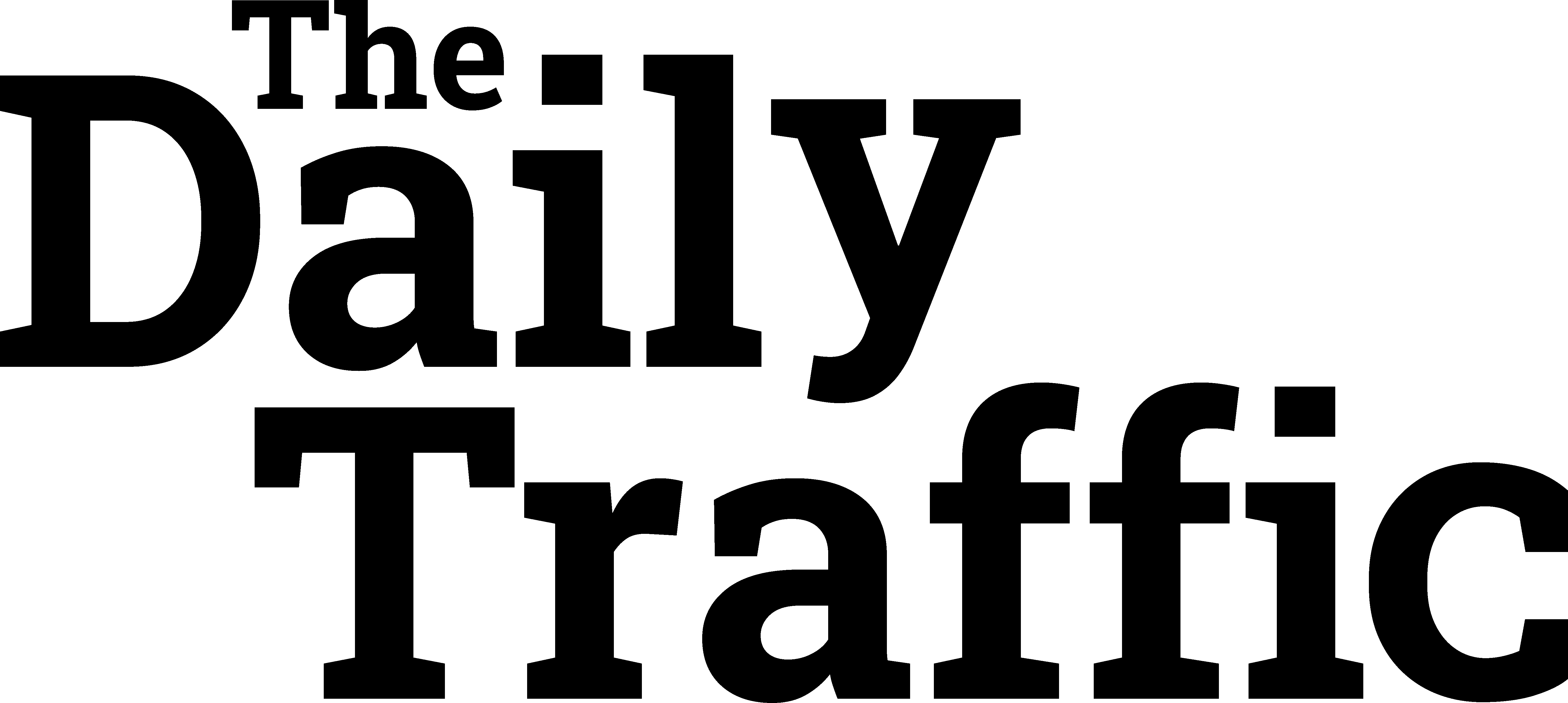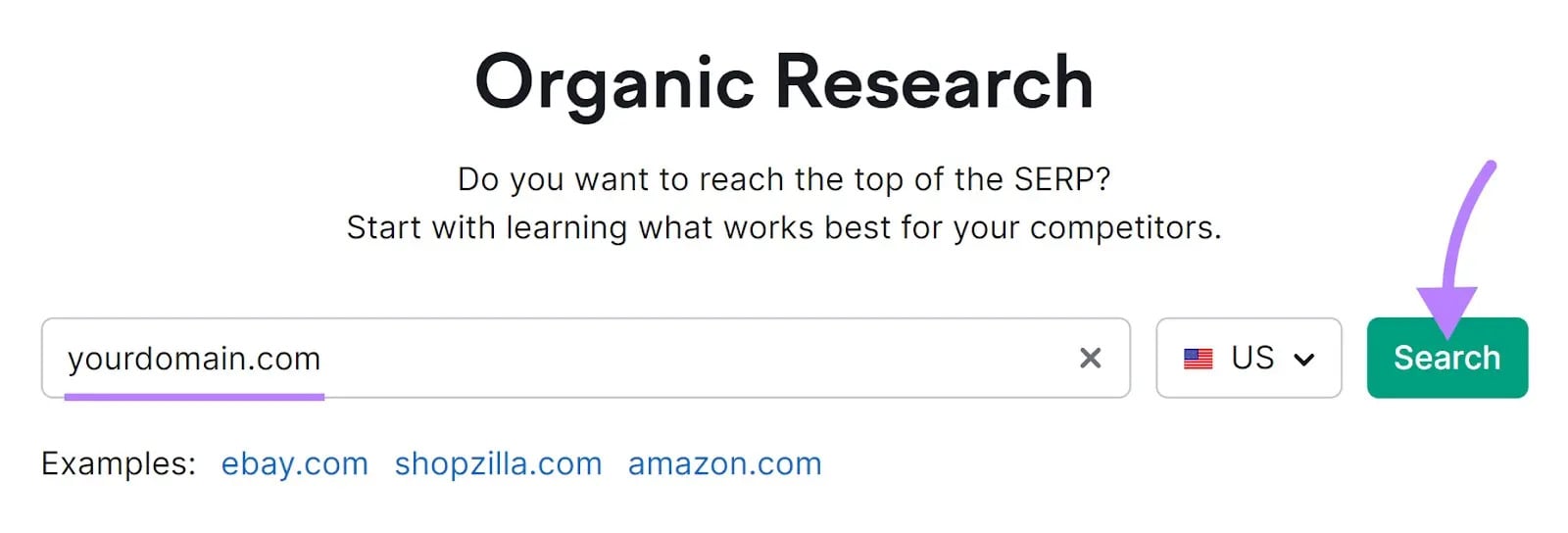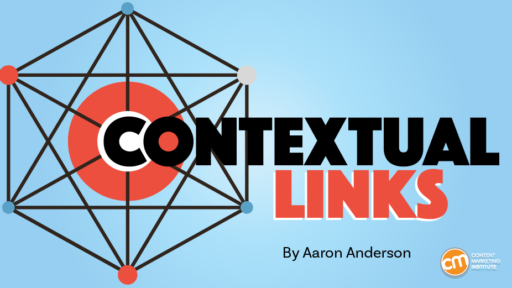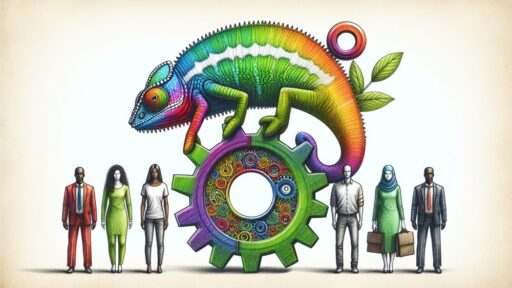Originally Posted on The HOTH by Jake Serota
Consistently coming up with outstanding content ideas and high-authority backlink opportunities is a tall task for anyone, even seasoned digital marketing experts.
The good news is that in the SEO world, it’s perfectly acceptable to cheat off a classmate’s test.
What we mean by that is you can analyze your competitors’ websites to find new SEO opportunities and improve the performance of your own site.
One of the best ways to pull this off is to learn how to do a competitor analysis in Semrush, which offers a suite of SEO tools perfect for peeking under the hood of competing websites.
With their tools, you’ll be able to:
- Discover your competitor’s top traffic sources
- Analyze a competitor’s backlink profile to find new opportunities
- Find any user experience enhancements that your site lacks (i.e., faster loading speed, responsive design, easy to navigate, etc.)
- Determine the effectiveness of their landing pages
As you can see, analyzing your SEO competitors will yield many valuable insights for your own strategy, which is why learning how to do a competitor analysis in Semrush is worth your time – so stick around to learn more.
What’s a Competitor Analysis in SEO?
SEO is a fiercely competitive space, as websites are constantly outranking and outperforming one another on Google’s search engine results pages (SERPs).
In particular, websites fight for the coveted #1 organically ranked result, as well as landing SERP features like knowledge bars and the ‘local pack’ (a grouping of three local businesses complete with their address and location on Google Maps).
Even when a website achieves stellar rankings for their most important keywords, they have to fight to maintain their positions – as there are always competitors out there eager to dethrone you at a moment’s notice.
That means continuing to put out excellent content that’s optimized for search engines, which can be difficult to maintain after a while.
That’s why so many SEOs look to their competitors for inspiration, especially for new content ideas and fresh link opportunities.
Platforms like Semrush provide detailed data about virtually any website’s SEO and marketing activities, and taking a peek can provide invaluable insights.
Therefore, you shouldn’t hesitate to analyze your competitor’s SEO profiles, as they’re likely doing the same to you.
During a competitor analysis, you should pay attention to things like:
- Their total organic traffic
- Whether their audience is growing or declining
- The channels that drive the most traffic
- Their backlink profiles (especially where they’re getting their links from)
Analyzing your competitors isn’t something you can only do just once, either. You can and should make a regular habit of auditing your top competitor’s websites.
How Do You Identify Your SEO Competitors?
Before you can analyze your competitors, you need to know who they are – which isn’t always straightforward.
Sure, you can search on Google for the keywords you’re targeting and see who shows up, but that won’t give you a comprehensive overview of your top competitors.
That’s where Semrush comes in handy.
Its Organic Research tool will take all the mystery out of identifying your competitors. Simply enter your URL in the search bar, and then navigate to the Competitors tab.
Voila, you now have a complete list of the websites competing for the same traffic, keywords, and target audience.
You’ll also get to view key metrics like how many keywords they rank for, their total organic traffic, any keywords that you share (common keywords), and more.
Semrush’s Traffic Analytics Tool
Once you know who your top competitors are, you can do head-to-head comparisons between their site and yours using Semrush’s Traffic Analytics tool.
First, enter a competitor’s URL into the tool to see a breakdown of their traffic, bounce rate, dwell time, market share, and other important metrics.
This will give you a detailed overview of the competitor’s current SEO performance. If you scroll further down the page, you’ll find a graph displaying the same metrics as above but over a period of time.
The graph is useful for spotting competitor trends, such as certain times of the year when they experience dips in traffic (like during the holidays).
Besides analyzing a competitor’s metrics by themselves, you can also plug in your URL to do a direct comparison between SEO metrics and user experience.
Under Root Domain, you’ll see four blank competitor slots. Add your URL into one of them, and hit the Compare button.
This is extremely effective for visualizing the gap (if there is one) between you and a competitor. In the example provided, you can see that Vrbo trails behind AirBnB in nearly every category except for Pages per visit and bounce rate.
That could mean that while AirBnB is generating more traffic, users are interacting more with Vrbo’s site. Since the bounce rate is lower and the pages per visit metric is higher, it’s a sign that users are continuing on to other pages on Vrbo’s website instead of ending their session after visiting one page.
If you were AirBnB, it would be worth looking into Vrbo’s content and internal linking structure to see what’s engaging users so much.
Analyzing a Competitor’s Backlink Profile
Once you’ve done an in-depth analysis of a competitor’s content and traffic sources, it’s time to look at their backlink profile.
You should never complete a competitor analysis without looking at their backlinks, as they often provide the most valuable insights and opportunities.
Semrush’s Backlink Analytics tool is perfect for checking out a competing site’s top backlink sources.
Enter a competitor’s URL into the tool, and you’ll be able to see an overview of their backlink profile, including their total number of referring domains and backlinks.
Under the Backlinks tab, you can view a competitor’s complete backlink profile, which will help you uncover new link opportunities to pursue. In particular, pay attention to their source pages.
Are they getting links from directories you don’t know about? Or are they using websites in your niche that accept guest posts? Either way, you could be a few outreach emails away from lots of new backlinks.
Claim an Exclusive 14-Day Trial of Semrush Pro Today
Analyzing competitors is one of the best ways to mix up your SEO strategy – especially if you’ve been a bit stagnant lately.
If you’re fresh out of engaging content ideas and can’t seem to move the SEO needle anymore, your competitor’s websites should be your first stop.
Are you ready to enjoy all the powerful SEO tools that Semrush offers?
Then, don’t wait to take advantage of our exclusive extended 14-day trial of Semrush Pro. The standard trial only lasts 7 days, so don’t forget to use our special link to snag an extra week for free!
The post How to Do a Competitor Analysis in Semrush to Find SEO Ideas appeared first on The HOTH.