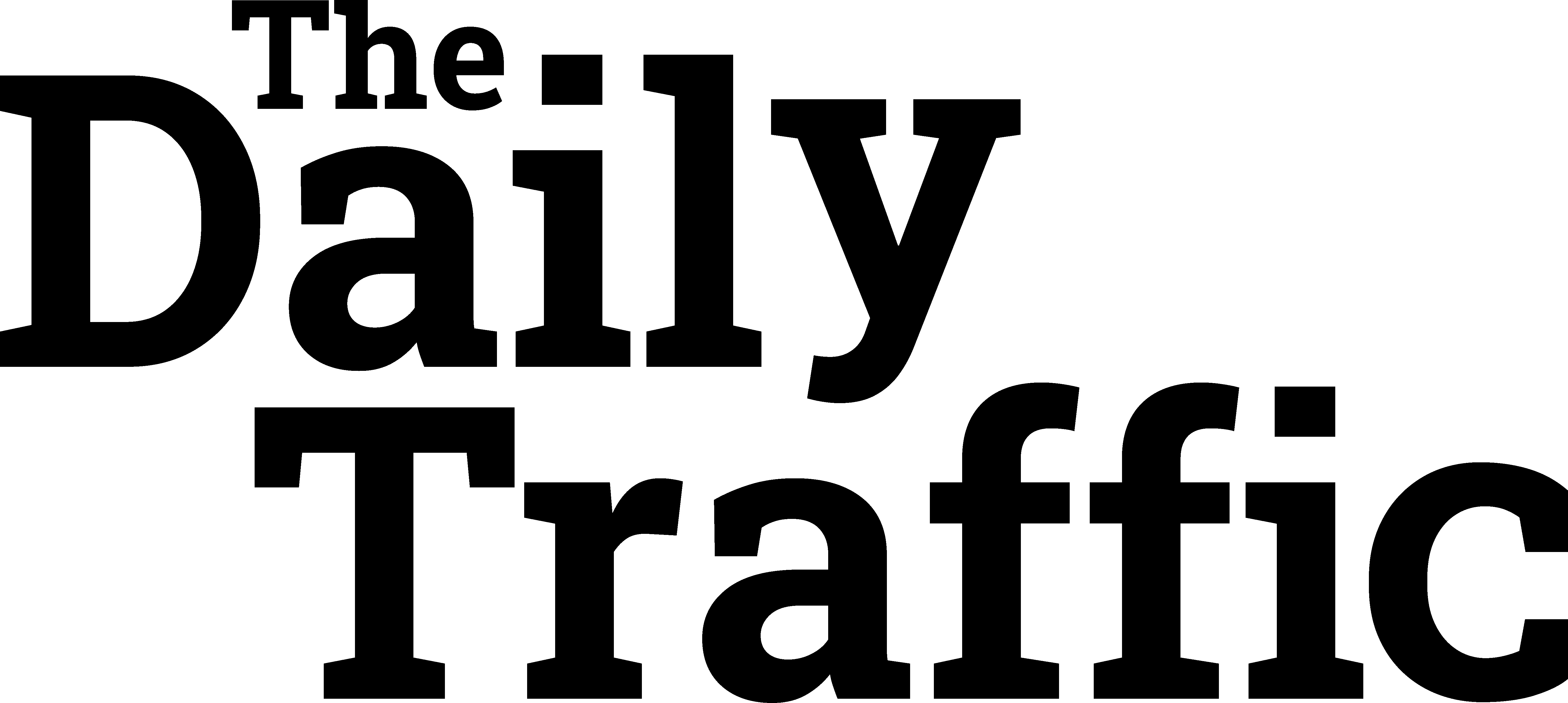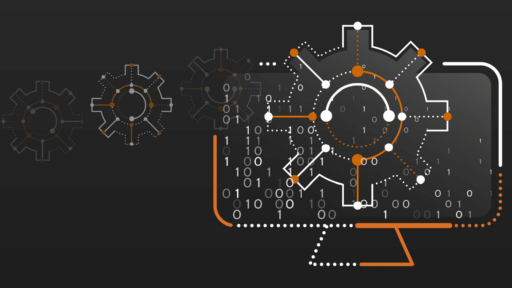Originally Posted on BruceClay – by Bruce Clay

The search engine is often a starting point in the customer journey. In 2023, Klarna reported that 44% of shopping experiences start with a search engine. And BrightEdge research shows 53% of website traffic comes from organic search.
Getting your share of traffic from the search engines is possible with the right SEO strategies. But don’t expect overnight success; SEO takes commitment. And part of that commitment is undertaking technical SEO.
In this article:
- What is technical SEO?
- Technical SEO: 5 best practices you can’t ignore
- FAQ: How can I effectively implement technical SEO to enhance my website’s performance and rankings?
Unfortunately, technical SEO is an often overlooked piece of the SEO puzzle.
If you look at Backlinko’s SEO Jobs Report, you’ll find only 23% of employers look for SEOs with technical skills.
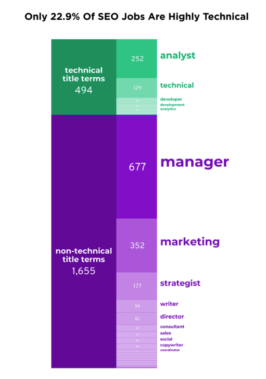
At one point in a discussion on Reddit, Google’s Gary Illyes pointed out the fact that SEOs often focus on the wrong things and forget about technical SEO basics:
“i really wish SEOs went back to the basics (i.e. MAKE THAT DAMN SITE CRAWLABLE) instead of focusing on silly updates and made up terms by the rank trackers, and that they talked more with the developers of the website once done with the first part of this sentence.”
So where do we go from here? If sites are hyper-focused on some — but not all — the things that matter, will they compete?
In many cases, no. Google’s growing focus is on the user experience, and one of the major ways you create a good user experience is through how your site performs for visitors.
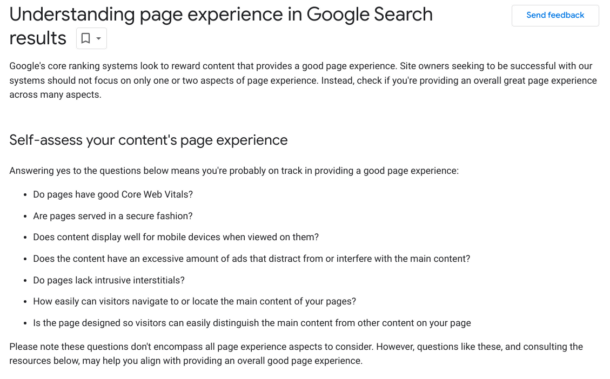
Google discusses how page experience can factor into ranking here:
“Google Search always seeks to show the most relevant content, even if the page experience is sub-par. But for many queries, there is lots of helpful content available. Having a great page experience can contribute to success in Search, in such cases.”
Technical analysis is a major part of how we help clients at Bruce Clay Inc. realize success. Take, for example, this case study where we used technical SEO as part of the larger strategy to help one client realize a 166% jump in website traffic.
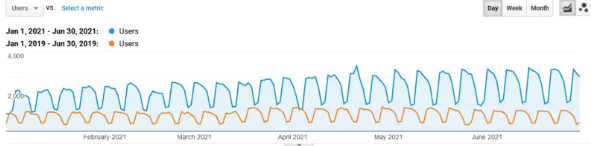
Now that we’ve discussed why it’s important, let’s look closer at what technical SEO is and some best practices you absolutely need to succeed.
What Is Technical SEO?
Imagine you’re building a house. Before the fancy decor or the high-tech gadgets, you need a solid foundation and framework; that’s what technical SEO does.
Technical SEO is optimizing the technical aspects of a website to improve how it performs for both search engines and visitors.
Technical SEO tackles things like how fast the site is, how it renders on different screens, if it is secure, if it’s optimal for search engine crawlers and more.
When you zero in on the tech side of your website, you lay down a solid foundation for all things SEO.
Technical SEO vs. On-Page SEO
While technical SEO focuses on the “back end” of a website to improve performance, on-page SEO hones in on helping webpages be more relevant for a search.
In truth, they work hand-in-hand — everything you do to improve a page can make it more relevant for rankings.
You want each webpage to perform its best, so you layer a great-performing webpage (technical SEO) with things like quality, optimized content (on-page SEO).
To learn more, see Technical SEO vs. On-Page SEO.
Technical SEO: 5 Best Practices You Can’t Ignore
Now let’s explore the five technical SEO best practices you can’t ignore if you want to create a user-friendly and search engine-friendly site:
- Site structure
- Core web vitals
- Mobile-friendliness
- HTTPS
- Optimizing a website for crawlers
1. Site Structure: Building a Relevant, Easy-to-Use Site
How your site’s content is organized and how your internal link structure is set up can make your site more authoritative, more relevant for search queries and offer a better user experience.
Google says this about site structure:
“When you’re setting up or redoing your site, it can be good to organize it in a logical way because it can help search engines and users understand how your pages relate to the rest of your site.”
You can use SEO siloing to organize website content based on how people search for it:
- Implement physical siloing by linking webpages through URL structures into directories.
- Use virtual siloing to create informational silos through contextual links and related webpages.
Google explains how organizing content in directories can be helpful:
“If you have more than a few thousand URLs on your site, how you organize your content may have effects on how Google crawls and indexes your site. Specifically, using directories (or folders) to group similar topics can help Google learn how often the URLs in individual directories change.
For example, consider the following URLs:
https://www.example.com/policies/return-policy.html
https://www.example.com/promotions/new-promos.htmlThe content in the policies directory seldomly changes, however the content in the promotions directory likely changes very often. Google can learn this information and crawl the different directories at different frequencies. To learn more about search-friendly site structures, check out our guide for ecommerce sites, for which a good URL structure is more important as they tend to be larger.”
Internal Linking Best Practices
Your site structure relies on internal links, whether it’s your main navigation, footer links, contextual links or related content links.
An internal link is a link that takes a user from one page on a website to another page on the same website.
Internal links are different from external links, which point to a page on another website from your website. Internal links are also different from inbound links, which point to a page on your website but come from another website.
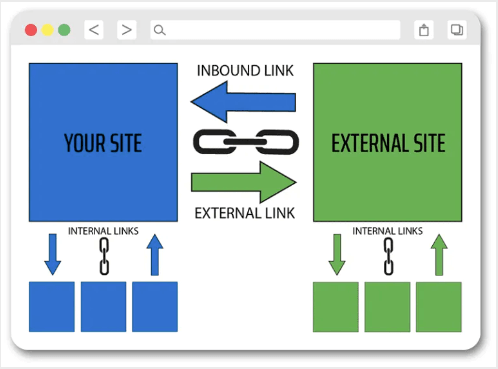
Your internal links:
- Help users find content.
- Help search engines understand you’re a relevant site for your target keywords.
- Enable search engines to discover more pages.
- Passe link equity between webpages.
Here’s what Google has to say about links:
“Links are a great way to connect your users and search engines to other parts of your site, or relevant pages on other sites. In fact, the vast majority of the new pages Google finds every day are through links, making links a crucial resource you need to consider to help your pages be discovered by Google and potentially shown in search results.”
Internal linking best practices include:
- Auditing existing link structure. Regularly review your internal links using SEO tools like SEOToolSet, Screaming Frog, Ahrefs, Semrush or Google Search Console. Look for broken links, redirects, pages with no links and click-depth issues.
- Establishing click depth. Keep the number of clicks it takes to reach important pages from the homepage to a minimum, ideally no more than three. This makes it easier for both users and search engines to find and navigate your site’s key content.
- Only linking to important pages from the homepage. Only linking to important pages from the homepage helps distribute link equity and reinforce the importance of those pages to search engines.
- Using breadcrumb links. Breadcrumb links show users the path they took to reach the current page. They improve navigation and help users understand the structure of your site.
- Using anchor text wisely. Anchor text is the clickable text of a link. Use descriptive and relevant anchor text that provides users and search engines with context about the linked page’s content. Avoid generic phrases like “click here.”
- Using nofollow attributes as needed. Use the rel=”nofollow” attribute for links to pages like sponsored content, affiliate links or user-generated content. This tells search engines not to pass authority from your site to the linked page.
- Managing 404s. Monitor your site for 404 errors (page not found) and fix them by redirecting broken links to relevant pages. A custom 404 page can also help users navigate your site when they encounter a broken link.
- Managing internal links. Regularly review and update your internal linking strategy as your site grows and evolves. Add new internal links to relevant content, remove broken links and ensure your internal linking structure aligns with your SEO goals.
2. Core Web Vitals: Enhancing User Experience
Core web vitals (CWV) are a set of metrics that measure the load performance (how fast a page renders), interactivity (how quickly someone can interact with the page) and visual stability of a website (so there are no unexpected shifts).
CWVs are part of Google’s ranking algorithm, though how much weight they hold is up for debate.
Regardless of speculation, getting these right improves the site experience, which can definitely have an impact on how you perform in the search results and with your target audience.
Take, for example, all the data found on this page that shows the impact of web performance on user experience and business metrics.
As with many other ranking factors, think of CWV as that extra competitive edge. If all other sites are mostly equal, but one site is better at performing, which do you think will rank?
Google’s John Mueller stated on Reddit that CWV was more than just a “tie-breaker,” following up with some excellent advice:
“It is a ranking factor, and it’s more than a tie-breaker, but it also doesn’t replace relevance. Depending on the sites you work on, you might notice it more, or you might notice it less. As an SEO, a part of your role is to take all of the possible optimizations and figure out which ones are worth spending time on. Any SEO tool will spit out 10s or 100s of “recommendations”, most of those are going to be irrelevant to your site’s visibility in search. Finding the items that make sense to work on takes experience.
The other thing to keep in mind with core web vitals is that it’s more than a random ranking factor, it’s also something that affects your site’s usability after it ranks (when people actually visit). If you get more traffic (from other SEO efforts) and your conversion rate is low, that traffic is not going to be as useful as when you have a higher conversion rate (assuming UX/speed affects your conversion rate, which it usually does). CWV is a great way of recognizing and quantifying common user annoyances.”
3. A Mobile-Friendly Website: Performing on All Screens
Mobile traffic accounts for about half of the web traffic worldwide.
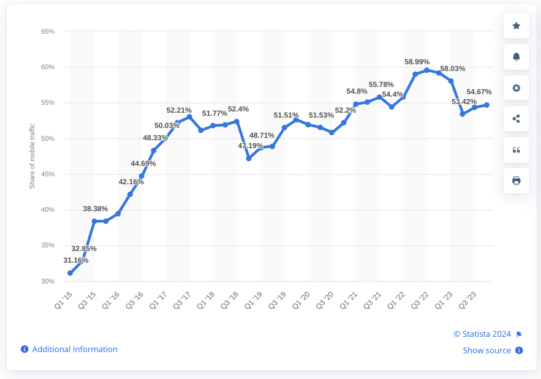
And because mobile traffic is growing and a mobile-friendly site is good for users, mobile friendliness is a ranking signal, and Google officially switched to mobile-first indexing.
There’s a lot that goes into having a solid mobile-friendly site. And there’s no one-size-fits-all approach. To ensure your site is mobile-friendly, follow these basic steps:
- Learn about mobile-friendly best practices. Review Google’s mobile-friendly guide and other resources to understand best practices. Consider consulting with an experienced SEO professional for guidance on making good choices.
- Test your site. Use tools like Google’s Lighthouse to uncover data on mobile-friendliness.
- Implement changes. Address the main issues uncovered in the testing phase to improve mobile friendliness. In terms of website configurations, responsive web design is often the easiest to create and maintain.
To learn more, including common mistakes to avoid, check out my article on mobile-friendly sites.
4. HTTPS: Enhanced Security for Peace of Mind
A vast majority of websites already deploy HTTPS (which stands for “hypertext transfer protocol secure”) – but if you’re in the 15% or so that currently doesn’t, it’s a non-negotiable.
HTTPS is a protocol that encrypts data sent between a user’s browser and your website, making it much harder for hackers to intercept sensitive information like passwords or credit card numbers.
But HTTPS isn’t just important for security; it’s also a ranking factor in Google’s algorithm. Back in 2014, Google announced that HTTPS would be used as a ranking signal, giving a small boost to sites that use the protocol.
Since then, Google has become more serious about HTTPS; in July 2018, Chrome began marking all HTTP sites as “not secure.” You can imagine what a warning sign like that could do for your traffic let alone conversions.
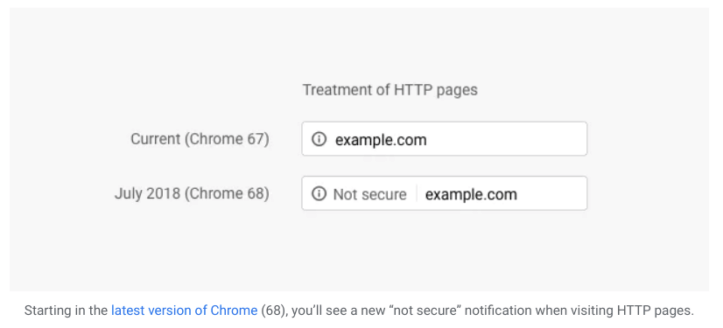
HTTPS is constantly evolving, and every new version can offer benefits like better security and performance. So if you want to improve your site’s security and traffic, and possibly give your rankings a boost, implementing HTTPS is a no-brainer.
If you need to migrate to HTTPS, follow the steps outlined by Google here, and check out my article on HTTPS for pitfalls to avoid.
5. Optimizing a Website for Crawlers: Enhanced Search Engine Experiences
Besides getting your content out there for the world to see, you’ve got room to tweak things a bit and make it easier for search engines to find and understand what you’re putting online.
This involves optimizing how search engine bots interact with your site, ensuring they can crawl and index your pages quickly and efficiently.
Some techniques to improve crawl efficiency include:
- Having an XML sitemap. Search engines use an XML sitemap to discover and index your pages. Sitemaps help improve the crawlability and visibility of your site. Read more: What is an XML Sitemap and How Do I Make One?
- Using the robots.txt file to control bot access. Robots.txt is a text file placed at the root of a website that tells search engine bots which pages not to crawl. This is known as the robots exclusion protocol. However, it does not guarantee that excluded URLs won’t be indexed, as search engine spiders can still find them through links from other pages or past indexing. Read more: What Is robots.txt?
- Implementing canonical tags to avoid duplicate content issues. The canonical link element helps solve duplicate content issues because it signals to search engines like Google which webpage is the original or best pick out of a group of pages that are duplicate or near duplicate. For more, see: How to Use the Canonical Link Element for Duplicate Content.
- Minimizing redirect chains and loops. Redirect chains occur when a URL redirects to another URL, which then redirects to a third URL and so on. This can slow down page loading times and confuse search engine bots. Redirect loops, on the other hand, happen when two or more URLs redirect to each other in a loop, causing crawlers to get stuck and preventing pages from being indexed properly.
- Monitoring and resolving crawl errors. Crawl errors occur when search engine bots encounter issues while crawling and indexing a website. Common crawl errors include 404 not found errors, 5xx server errors and DNS lookup failures. Monitor crawl errors regularly and resolve them quickly to ensure that search engines can index your site, and you can provide a better user experience for visitors.
Final Thoughts
Technical SEO is a critical aspect of any website’s optimization strategy. By incorporating technical SEO best practices into your overall SEO strategy, you can build a strong foundation for your website’s success in the search results and with users.
Our SEO experts can help you make sense of technical SEO. They can make recommendations on how to implement the right technical SEO best practices that will get the most results from your SEO campaign. Schedule a free 1:1 consultation with us today.
FAQ: How can I effectively implement technical SEO to enhance my website’s performance and rankings?
Technical SEO involves optimizing your website so that it loads fast, renders properly, provides a good user experience and more. It is a driving force in how well your website performs for users and search engines.
Here’s how you can effectively implement it to improve your website and search engine ranking.
Website architecture: An important part of technical SEO is making your website’s architecture organized and clean. When your website is well-structured, it makes it easier for search engines to crawl and helps users easily navigate it. Establish a clear hierarchy with clean URLs, and it’s a good idea to include an XML sitemap. The goal is to make your webpages easily reachable — the less clicks it takes for users to get to your webpages, the better.
Page speed: Page speed is a huge part of technical SEO, and it has become a major ranking factor for search engines. Fast-loading pages provide a better user experience and tend to rank higher on SERPs. You can improve your page speed loading times by optimizing images, browser caching and minimizing your JavaScript and CSS code. It’s a good idea to use tools like Google PageSpeed Insights to get insights and recommendations to improve your site speed.
Mobile optimization: Another key aspect of technical SEO is mobile optimization. Google has moved to mobile-first indexing, which means that search engines prioritize the mobile versions of webpages for ranking. Optimizing your site to be mobile friendly improves user experience, page speed, and gives users the same experience across a wide variety of devices. You can test how well your site performs on mobile devices through the Google’s Mobile-Friendly Test.
HTTPS: HTTPS protocol makes your website secure and also helps to establish trust. Visitors want to know that any personal or payment information they provide will be kept safe. Sites using HTTPS are preferred over non-secure sites by search engines because they offer encrypted communication that protects data integrity and user information. Implementing SSL/TLS certificates is a straightforward process that adds another layer of security.
Duplicate content: Duplicate content is a very common problem that can harm website ranking. Canonical tags should be used to tell search engines what version of a webpage you prefer. And to consolidate duplicate pages, use 301 redirects. Google Search Console can help you identify and fix any duplicate content issues.
Structured data: Structured data is a very useful tool in technical SEO. It enhances the appearance of a search engine listing and adds rich information to help searchers make a decision, which can improve click-through rates (CTR). Implement schema markup to improve your site’s SERP appearance and give search engines more context/details about your webpage content.
These technical SEO tips will help improve your website performance and your search engine ranking.
Step-by-Step Procedure
- Audit your site: Use SEO tools like Screaming Frog or SEOToolSet® to run a thorough site audit and find any technical issues.
- Fix crawl errors: Use Google Search Console to find and fix any crawl errors, including 404 pages and server errors.
- Optimize site architecture: Your website must have a logical structure with a clear hierarchy. Create an XML sitemap and submit it to search engines.
- Improve page speed: Evaluate your site’s speed with tools like Google PageSpeed Insights. Optimize images by compressing image files and using the correct file format. Implement browser caching and reduce CSS/JavaScript code.
- Mobile optimization: Give your website a responsive design so that it displays and performs as intended across mobile devices. Use Google’s Mobile-Friendly Test to check performance.
- Implement HTTPS: Make your site secure with SSL/TLS certificates. Convert to HTTPS.
- Manage duplicate content: Avoid duplicate content problems by using canonical tags and 301 redirects. The content on each of your pages must be unique and valuable to increase your chances of ranking.
- Schema markup: Mark up your pages with schema markup to boost your SERP appearance. You can verify your markup with Google’s Structured Data Testing Tool.
- Improve URL structure: Use clean, descriptive URLs that incorporate your target keywords. Do not use long, complex URLs.
- Internal linking: Use logical internal links to improve user experience and crawlability.
- Fix broken links: Regularly audit your site to find broken links and promptly fix them.
- Optimize Robots.txt: Check your robots.txt file to make sure it guides search engine crawlers appropriately and does not inadvertently block important pages.
- Regularly update content: Search engines reward sites with fresh, helpful content. Review your content regularly and update it as needed to keep its value and relevance.
- Monitor backlinks: Use SEO tools like Ahrefs or SEOToolset to track your backlink profile and remove any links that may be harmful to your site.
- Implement AMP: You may want to consider implementing Accelerated Mobile Pages (AMP) to further improve page loading speed.
- Reduce server response time: Ensure a fast server response time by either optimizing your server settings or switching to a faster hosting provider.
- Breadcrumb navigation: Use breadcrumb navigation to improve user experience and help search engine better understand your website structure.
- Set up canonical URLs: Define canonical URLs to prevent duplicate content issues.
- Use lazy loading: If you have any content like images or videos that are not essential, implement lazy loading to defer their loading. This will improve your page speed.
- Implement pagination: If your website includes large lists of content, use proper pagination to improve efficiency.
- Track technical SEO metrics: Regularly monitor your technical SEO performance with tools like Google Analytics and Search Console.
- Update plugins and themes: Using WordPress or some other kind of CMS? Keep your plugins and themes updated to avoid security vulnerabilities.
- Regularly audit your technical SEO: Perform SEO audits regularly to ensure all elements are optimized and identify issues that must be addressed.
The post 5 Technical SEO Best Practices You Can’t Ignore appeared first on Bruce Clay, Inc..