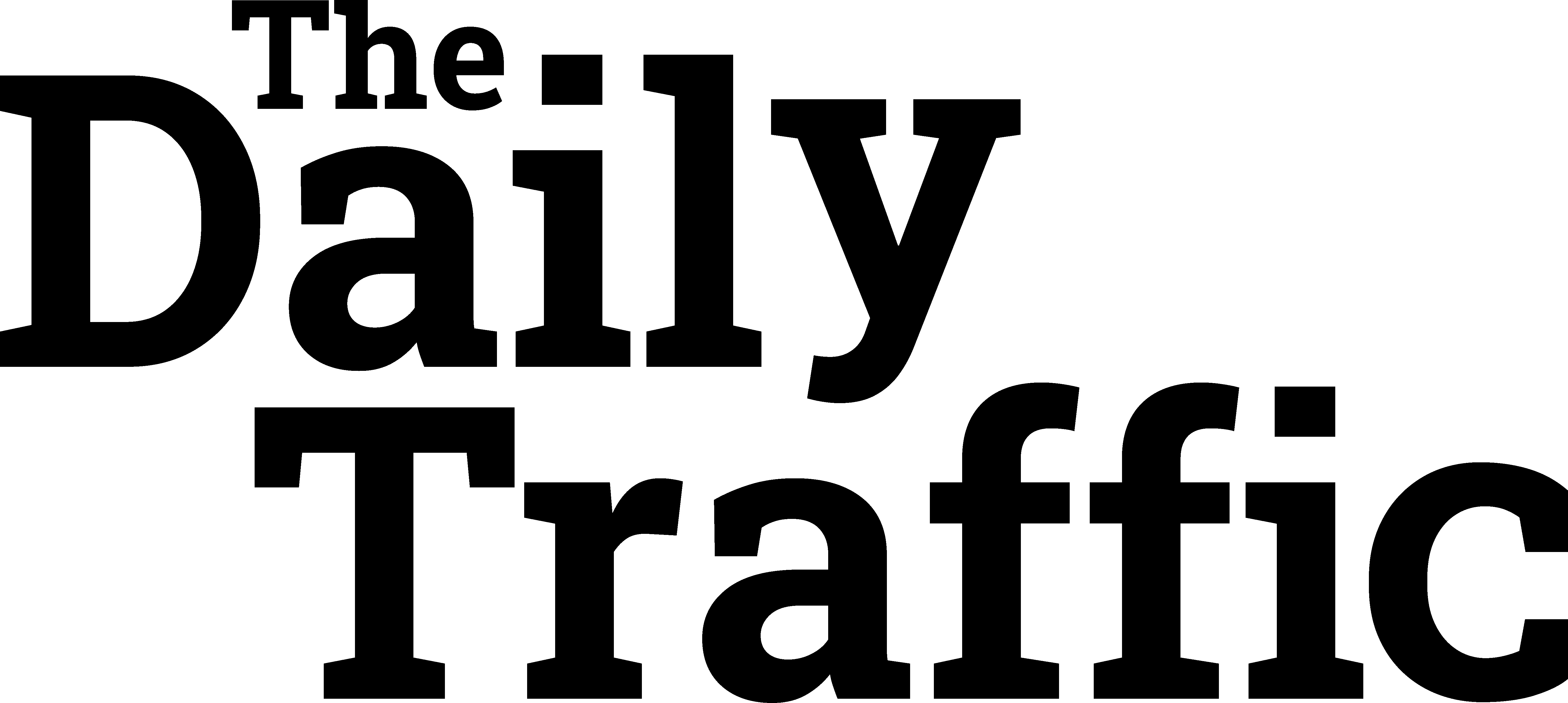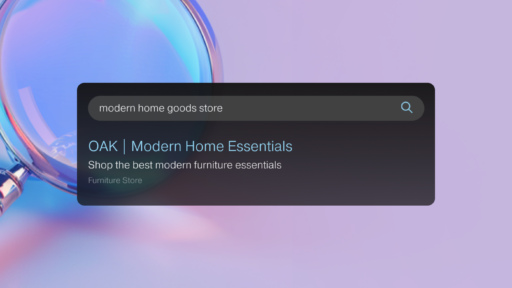Originally Posted on Organic Search AI Feed by Aleyda Solis
AI Overviews were released in the US a couple of weeks ago, and after an initial backlash due to suboptimal results, they have been already updated with better detection mechanisms and filters, for higher quality answers.
However, even if Google mentioned how they had found that “with AI Overviews, people use Search more, and are more satisfied with their results”, they haven’t yet provided us with a way to track them.
Here are two ways to start doing it, to assess their impact on your Websites traffic, with a caveat to take into account: there’s a very high fluctuation of queries triggering them.
1. Automated AIO Tracking Approach
1st Step: Identify AI Overviews Inclusion for Top Ranked/Traffic Queries with Ziptie
Use ZipTie.dev -which offers a free trial- to track the top queries providing your site organic search traffic to identify if they’re showcasing AI Overviews, and if so, if your site pages are included in them or not.
I’ve started tracking them for my clients projects and own projects top terms, and there’s a very big different across sectors, as can be seen below:
![]()
Additionally, the tool allows you to monitor the fluctuations in inclusion per query over time:
![]()
As well as the anatomy of the AI Overview, to assess the type –whether duplicative, summarizing/complementary or accelerator– that will better allow to understand the best steps to take in case you’re not yet included too:
![]()
As an outcome, you should be able to obtain for each of your site 3 groups of queries:
- Those without AI Overviews for which your site ranking in traditional SERPs
- Those with AI Overviews included where your site is shown too, with your site ranking in traditional SERPs
- Those with AI Overviews included where your site is not shown, with your site ranking in traditional SERPs
You should be able to export them individually, to take the 2nd step.
2nd Step: Run Group Tests for AIO vs Non-AIO Queries Performance with SEOTesting
Now that you have the 3 groups of queries, you can use SEOtesting.com -that also offers a free trial and integrates with your Google Search Console data to develop tests- to start tracking the clicks performance before/after the AI Overviews release date, using the group test features for each of them. Remember these are only still shown in the US, and you should then add it as a country filter.
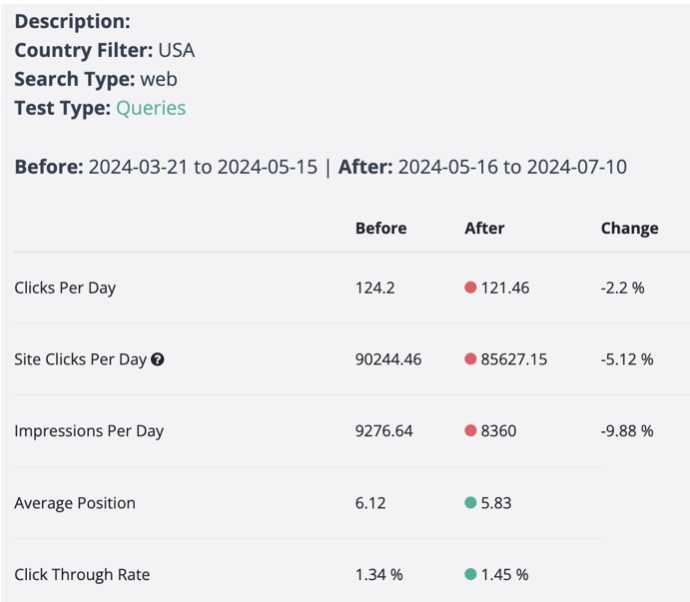
You’ll be able to see now the evolution of your organic search clicks for these group of queries, and if as expected, those showing AI Overviews where your site is included, is performing better than the others; which is happening in the two examples of different sites below:
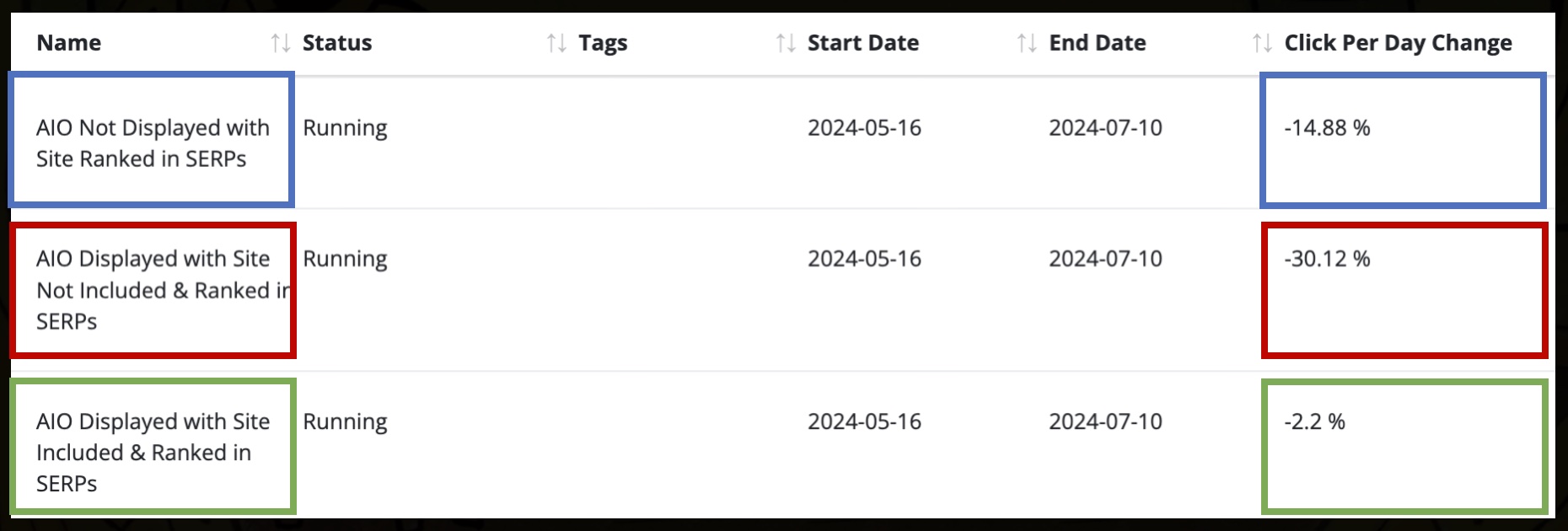
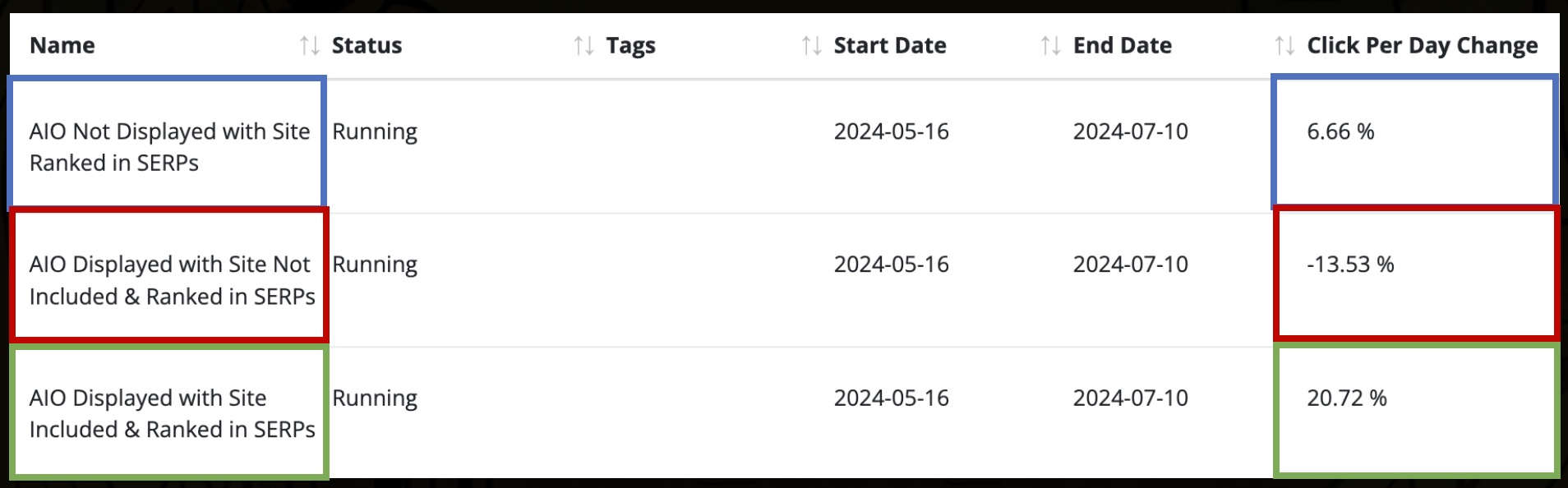
In both cases above, we can see how also in those cases where the AIO is included and the site is not featured, the performance is worse than in the case where no AI Overview is shown, which is also something I was expecting to see.
2. Manual AIO Tracking Approach
On the other hand, you can also do something similar without using any tool, but at a far lower scale, by using this Google AI Overview Sheet Assesmment, manually identifying which of your top queries trigger the AIO, tagging the different type of AIO inclusions and the 3 different queries groups in the sheet, and adding the Google Search Console clicks data for the different query groups to assess the before/after in there.
![]()
Learn More about AI Overviews: How they Work, Types & How to Rank for Them
Learn more about the impact of AI Overviews so far, how it works and optimize for it (with patent information included), as well as what to expect next in this presentation I did at the Digital Olympus conference on May 31st 2024:
La entrada How to track your AI Overviews Inclusions and Traffic Impact [With Results So Far] se publicó primero en International SEO Consultant, Author & Speaker | Aleyda Solis.