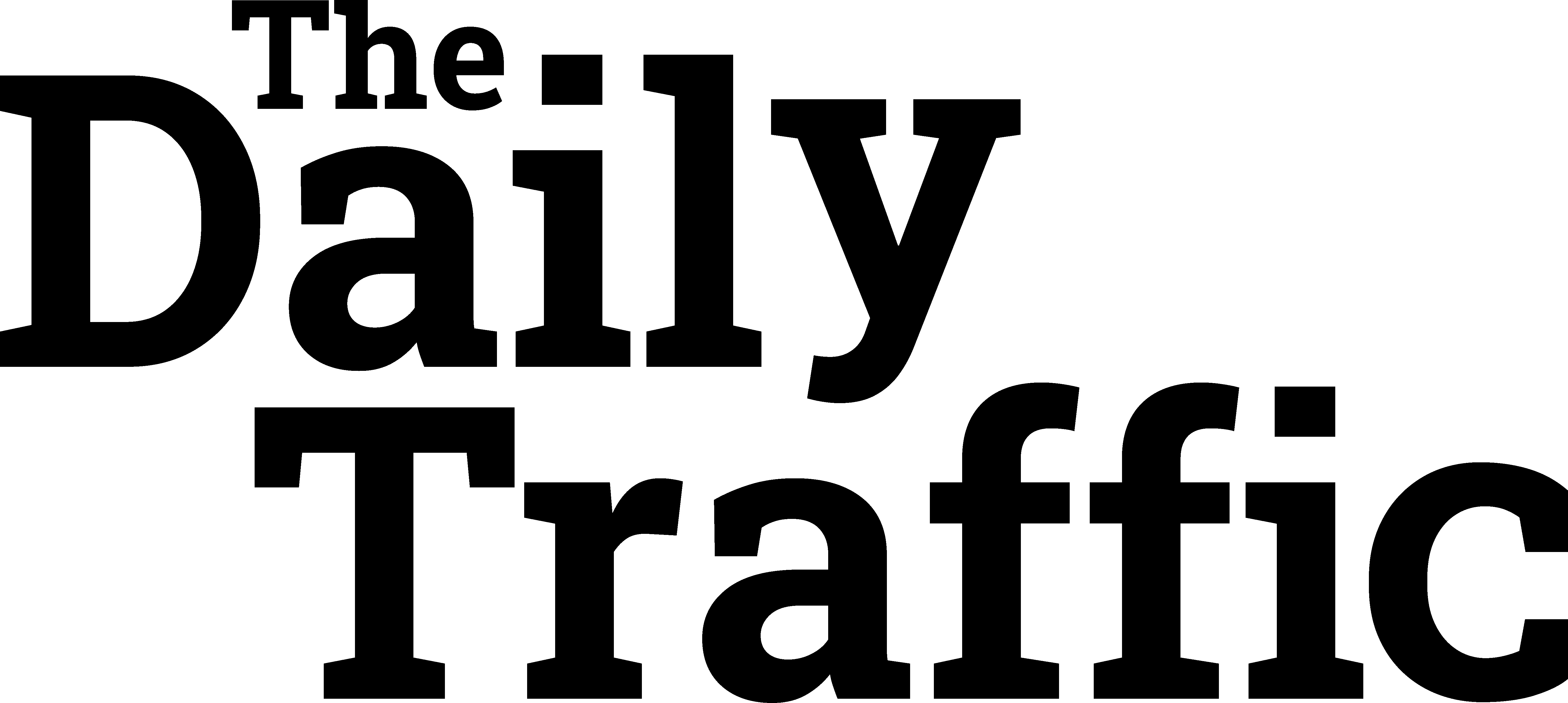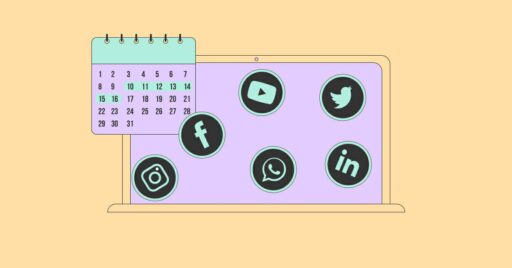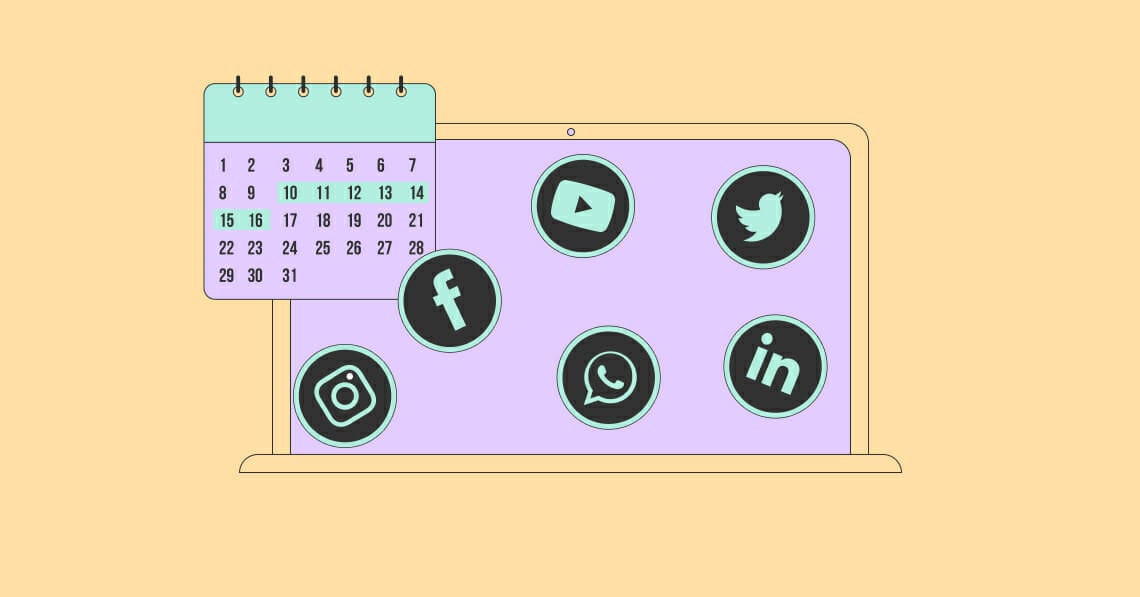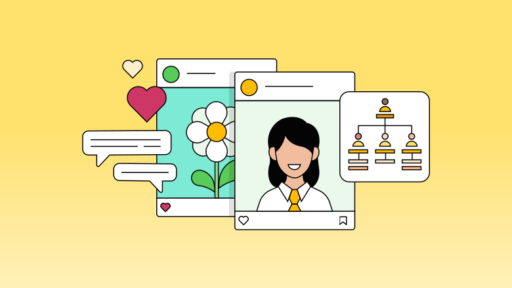Originally Posted on “google analytics” – Google News by Influencer Marketing Hub
As a leading authority in the social media space, we at Influencer Marketing Hub have firsthand experience in how social media scheduling tools can revolutionize a social media strategy.
Having written and published more than 14,000 content pieces, we understand the significance of posting with a specific purpose.
Social media scheduling tools enable us not merely to post, but also to align our content with the times when our audience is most active. This ensures that our posts don’t just go live; they resonate and engage effectively. However, it’s crucial to remember that these tools are most effective when they complement genuine human interaction, rather than replace it.
Top
social media posting scheduling tools
2024
Best for: Brands and organizations of all sizes
Supported Networks:
Facebook, Instagram, LinkedIn, Twitter, YouTube, Pinterest, TikTok, Google Business Profile
Sprout Social is an all-in-one social media posting/scheduling tool. It allows you to both schedule and post across multiple networks. Marketing teams can use it for collaboration, with user-level permissions providing specific access to marketing managers, writers, and everyone in between to contribute to a social media calendar.
Sprout Social’s calendar feature provides a team with a bird’s eye view of what’s being published and promoted on a daily basis.
The package also includes a variety of social media analytics so you can see how well different pieces of content perform.
Pricing:
Plans range from $249 to $499 per month, after a free 30-day trial.
Key Features:
- Centralized social inbox
- Optimal post time recommendation
- Brand-relevant content suggestions
- Message approval workflows
- Link in bio tool
- URL tracking
Best Suited For: Established businesses ranging from mid to large-scale operations.
Pricing Overview: Undisclosed
Supported Social Platforms:
Brandwatch seamlessly integrates with a wide array of social networks, including Facebook, Instagram, LinkedIn, Twitter, YouTube, TikTok, Reddit, and Tumblr.
Core Features and Benefits:
- Content Calendar and Campaign Planner: Recognizing the pivotal role of a content calendar in social media strategy, Brandwatch offers an intuitive interface that displays all scheduled content across various platforms. This tool not only facilitates planning and scheduling but also streamlines cross-posting, ensuring efficient content management. Their Campaign Planner further enhances collaboration, allowing teams to conceptualize, strategize, and execute campaigns cohesively.
- Versatile Media Support and Content Pool: Brandwatch’s “Content Pool” serves as a centralized media library, fostering organized content storage. For teams, the platform introduces role-based access, approval workflows, and an audit trail to maintain content quality and consistency. Collaboration is further enhanced with features like email notifications and shared notes.
- Agency Collaboration: Brandwatch extends its functionalities to agencies, ensuring smooth collaboration. It offers granular control over permissions, ensuring the right access levels for team members.
- Customizable Inbox: Users can tailor their inbox to their preferences, incorporating multiple feeds, labels, and filters. The platform also supports custom response templates, promoting efficiency in communication.
- Full Suite Features: Those opting for the Full Suite benefit from integrated advertising capabilities for Facebook and Instagram. The suite consolidates ad management, supports cross-channel advertising, and offers features like automated ROI tracking and real-time insights. Additionally, the suite encompasses a social listening tool, enabling brands to monitor trends, track sentiment, and gain insights from online conversations.
Strengths:
- Comprehensive Listening Tool: Brandwatch stands out for its unparalleled listening capabilities, offering a unified view of conversations across platforms and providing insights into public sentiment.
- Advanced Data Analysis: The platform boasts sophisticated charting and analysis tools, empowering businesses to delve deep into data and extract actionable insights.
- Dedicated Customer Support: Users consistently laud Brandwatch for its responsive and personalized customer support.
- Adaptable Dashboards: With over 25 components, Brandwatch’s dashboards are designed for flexibility, ensuring optimal data visualization.
Limitations:
- Contextual Understanding: Occasionally, the platform may misinterpret the context or categorization of words, potentially influencing the accuracy of insights.
Key Features at a Glance:
- Cross-channel inbox
- Granular access control
- Audience insights
- Automation capabilities
- Historical data access
- Customizable analytics interface
Best Suited For: Agencies, freelancers, startups, non-profit organizations, influencers, and individuals.
Pricing Overview: Loomly offers a range of pricing options, starting from $32 per month to $277 per month, tailored to cater to varying social account and user needs. A 15-day trial is available for those looking to explore the platform’s capabilities.
Supported Social Platforms: Loomly seamlessly integrates with a diverse range of social networks, including Facebook, Instagram, LinkedIn, Twitter, Pinterest, YouTube, TikTok, Snapchat, and Google Business Profile.
Core Features and Benefits:
- Calendar Workflows and Collaboration: Loomly introduces a structured calendar workflow, especially beneficial for teams with multiple collaborators. The default workflow stages include: Draft, Pending Approval, Requires Edits, Approved, Scheduled and Published.
- Streamlined Post Creation Process: Loomly simplifies content creation, allowing users to start posts from scratch or generate draft posts from RSS feeds. The platform supports base copy creation, which can then be tailored for specific social networks. For those looking to run paid campaigns on Facebook, Loomly facilitates audience customization and budget allocation directly within the platform.
- Managing Interactions and Social Mentions: Loomly’s interaction screen is a hub for managing comments, messages, and tracking social mentions through tagging, ensuring brands stay engaged and responsive.
Strengths:
- Automated Content Ideas: Loomly’s automated content idea generation ensures a steady stream of fresh content suggestions.
- Centralized Media Library: The platform offers a centralized media library, making content storage and retrieval efficient.
- Custom Channel Support: Loomly supports customization for various channels, ensuring content is tailored for optimal performance.
- Real-time Insights: Users can access real-time post performance insights, aiding in data-driven decision-making.
Limitations:
- Advanced Analytics: While Loomly provides real-time insights, users might need to integrate with third-party tools for in-depth analytics.
Key Features at a Glance:
- Automated content idea generation
- Centralized media library
- Custom channel support
- Real-time post performance insights
Best Suited For: Social Media Managers (SMMs), corporate marketing teams, and digital agencies.
Pricing Overview: Sendible offers a diverse range of pricing options tailored to different needs:
- Creator Plan at $25 per month, ideal for freelancers.
- Traction Plan at $76 per month, designed for startup agencies and brands.
- White Label at $270 per month, their most popular choice, suitable for growing agencies and brands.
- White Label+ specifically tailored for large teams and agencies.
Supported Social Platforms: Sendible boasts integration with a wide variety of social networks, including Facebook, Instagram, LinkedIn, Twitter, YouTube, TikTok, and Google Business Profile.
Core Features and Benefits:
- Diverse Social Network Connectivity and Blog Integration: Sendible stands out with its ability to connect to virtually any social network and directly post to blogs. Its geo-targeting features allow brands to cater to specific audience segments, ensuring targeted content delivery.
- Publishing and Scheduling Capabilities: Sendible’s powerful compose box streamlines the process of planning, scheduling, and publishing content across multiple networks. Whether scheduling posts individually or in bulk, the platform offers flexibility. Its repeat feature ensures that top-performing content keeps profiles active. The shared publishing calendar provides a visual representation of scheduled content.
- Canva Integration for Enhanced Visual Content: Sendible’s integration with Canva empowers users to design compelling visual content, enhancing post performance.
- Comprehensive Dashboard Tools: Sendible’s dashboard encompasses tools related to publishing, collaboration, analytics, CRM, listening, and mobile, offering a holistic social media management experience.
Strengths:
- Campaign-Based Post Grouping: Sendible allows users to group posts based on campaigns, ensuring organized content delivery.
- Built-In Visual Editor: The platform’s integrated visual editor facilitates content customization, ensuring posts are tailored to the brand’s aesthetic.
- Content Sourcing: With RSS feeds and Google Alerts integration, Sendible ensures a steady stream of fresh content ideas.
- Automated Content Reports: Sendible’s automated reports provide insights into content performance, aiding in data-driven decision-making.
Limitations:
- Advanced Listening Tools: While Sendible offers listening capabilities, users might need third-party integrations for in-depth social listening and sentiment analysis.
Key Features at a Glance:
- Campaign-based post grouping
- Built-in visual editor
- Content sourcing through RSS feeds and Google Alerts
- Automated content reports
- Content approval workflows
Best Suited For: Businesses of all sizes, with a special emphasis on those leveraging Instagram and Pinterest for their marketing efforts.
Pricing Overview: Planoly offers a range of pricing options tailored to different needs:
- Starting at $11.25 per month for individual users, with scalable plans to accommodate growing business requirements.
Supported Social Platforms:
Planoly integrates with a diverse set of social networks, including Facebook, Instagram, LinkedIn, Twitter, Pinterest, and TikTok.
Core Features and Benefits:
- User-Friendly Interface with a Strong Mobile App: Founded by a jewelry brand in 2016, Planoly began as a visual planner for Instagram. It has since evolved, offering a suite of features for marketing across major social platforms. The underlying philosophy is to simplify social media marketing, integrating strategy with content scheduling.
- Advanced Analytics for Instagram and Pinterest: Planoly stands out with its robust analytics capabilities, especially for Instagram. It provides insights into optimal posting times based on your target audience’s activity, ensuring content reaches its intended audience effectively.
- Shoppable Posts and Engaging Content Creation: Planoly’s sellit feature transforms social media content into a shoppable storefront across platforms. For those looking to enhance their content, the StoriesEdit feature offers designer templates and stickers, enabling users to craft and customize engaging posts.
Strengths:
- Hashtag Recommendations: Planoly aids in maximizing content reach with its hashtag recommendation feature, ensuring posts gain optimal visibility.
- Caption Starters: To assist users in crafting compelling captions, Planoly offers caption starters, streamlining the content creation process.
- Weekly Trend Curation: Staying updated with current trends is crucial, and Planoly’s weekly trend curation ensures users are always in the loop.
- Collaboration Capabilities: Planoly fosters team and client collaboration, ensuring content strategies are cohesive and aligned.
Limitations:
- Limited Advanced Features for Other Platforms: While Planoly offers robust features for Instagram and Pinterest, users might find advanced features for other platforms slightly limited.
Key Features at a Glance:
- Hashtag recommendations
- Caption starters
- Weekly trend curation
- Team and client collaboration
Best Suited For: Brands and Agencies seeking comprehensive social media management and analytics.
Pricing Overview: Iconosquare offers a tiered pricing structure tailored to diverse needs:
- Single Plan for standard features.
- Teams Plan for more comprehensive functionalities.
- Custom Plan for large-scale operations with extensive requirements.
Each plan is designed to cater to varying social profiles and team member limits, ensuring a fit for businesses of all sizes.
Supported Social Platforms: Iconosquare seamlessly integrates with major social networks, including Instagram, Facebook, Twitter, LinkedIn, and TikTok.
Core Features and Benefits:
- Advanced Scheduling Capabilities: Iconosquare’s scheduling tool allows users to plan posts in advance, either via desktop or the dedicated app. Features like saved captions, hashtag lists, scheduling the first comment, and cross-posting to multiple profiles enhance the scheduling experience. The drag-and-drop functionality ensures easy reordering of the feed.
- Efficient Content Scheduling: Streamlining the content creation process, Iconosquare enables users to pre-create captions and frequently used hashtag lists. This facilitates easy copy-pasting during content scheduling, ensuring consistency and efficiency.
- Effective Media Management: Iconosquare supports media uploads from various sources, including Dropbox, Google Drive, and OneDrive. Users can label, organize, and schedule posts using content from their media library. The platform also tags used images to prevent repetitive posting.
- In-Depth Social Analytics: While Iconosquare is renowned for its analytics, its expanded offerings now encompass multi-profile social management, ensuring brands have a holistic view of their social media performance.
Strengths:
- Content Calendar Sharing: Iconosquare’s content calendar sharing feature ensures collaborative content planning and execution.
- Built-In Visual Editor: The platform offers a built-in visual editor, allowing users to craft visually appealing posts without external tools.
- Advanced Audience Insights: Iconosquare provides in-depth audience insights, aiding in content strategy refinement.
- Competitor Benchmarking & Hashtag Tracking: Brands can monitor competitors and track hashtag performance, ensuring they stay ahead in the social media landscape.
Limitations:
- Limited Integration with Emerging Platforms: While Iconosquare supports major social platforms, it might have limited capabilities with newer or niche platforms.
Key Features at a Glance:
- Content calendar sharing
- Built-in visual editor
- Advanced audience insights
- Competitor benchmarking
- Hashtag tracking
Best Suited For: Both enterprises and small businesses looking to leverage AI-powered social media management.
Pricing Overview: Birdeye offers a tiered pricing structure to cater to diverse needs:
- Starter Plan at $299 per month.
- Dominate Plan at $449 per month. Both plans come with a range of features, and the platform offers options for annual discounts. Customizable add-ons like Referrals and Mass Texting are available to further tailor the service to specific requirements.
Supported Social Platforms: Birdeye integrates seamlessly with a variety of social networks, including Facebook, Instagram, LinkedIn, YouTube, X (formerly Twitter), and Google.
Core Features and Benefits:
- AI-Powered Content Generation: Birdeye’s advanced AI capabilities simplify the content creation process, offering contextually relevant image suggestions. This ensures that each post is not only engaging but also resonates with specific audience segments.
- Efficient Social Scheduling: Birdeye’s social scheduling tool epitomizes efficiency. Users can schedule multiple posts across different accounts and platforms concurrently. The visual calendar, which allows filtering by date, status, and channel, ensures that content delivery is strategic and aligns with audience engagement patterns.
- Centralized Engagement Hub: With Birdeye, real-time engagement is at the forefront. Instant notifications about interactions on posts ensure that brands can respond promptly, fostering meaningful conversations and strengthening brand-audience relationships.
- In-Depth Performance Analytics: Birdeye’s social reporting provides comprehensive analytics, shedding light on top-performing content, reach, engagement, and audience growth. These insights, which can be segmented by location or region, enable brands to fine-tune their social media strategies for optimal engagement.
Strengths:
- Multi-Location Management: Birdeye stands out with its ability to manage content and engagement across multiple locations, ensuring consistent brand messaging.
- Online Reputation Reviews: The platform offers tools to monitor and manage online reputation, crucial for brand image and trustworthiness.
- Sales Growth Referrals: Birdeye supports referral programs, aiding in sales growth and expanding the customer base.
- Detailed Engagement Analytics: The platform’s analytics delve deep into engagement metrics, providing actionable insights for strategy refinement.
Limitations:
- Limited Integration with Emerging Platforms: While Birdeye supports major social platforms, integration with emerging or niche platforms might be limited.
Key Features at a Glance:
- Multi-Location Management
- Online Reputation Reviews
- Sales Growth Referrals
- In-Depth Engagement Analytics
Best for: Franchise and Multi-Location Brands, Direct Sales Organizations, Marketing Agencies, Small Business Owners, Marketers
Supported Networks:
Facebook, Instagram, Twitter, LinkedIn, Pinterest
PromoRepublic offers a full-scale social media management software platform, with a range of plans catering to everyone from individuals to large businesses and agencies.
Automated Social Media Publishing and Scheduling
You can use PromoRepublic to automate your social media publishing and scheduling. You enter all your posts and visuals in one social media publishing calendar and schedule them in advance so they get posted automatically to multiple social media.
Comprehensive Features and Tools
But they offer more than just scheduling posts. You have access to a 100,000 post ideas library and graphics editing tools. Not to mention the other features expected of social media management and planning software, such as analytics and reporting and smart posting using AI.
For firms wanting more, PromoRepublic offers two other products:
- Social Monitoring to manage your brand reputation and keep track of your social mentions
- Intelligent Ads to improve your social advertising campaigns
Pricing:
PromoRepublic offers plans starting at $49 per month for small businesses, $79 per month for agencies, and custom pricing for multi-location businesses. You can also go for a Solo plan starting at $108 per year.
Key Features:
- Preset brand styles
- Smart time slots
- Content performance reports
- Social boosting
- Hyper-local social ads
- Social ad reporting
Best for: Mid-sized agencies, mid-sized businesses and some enterprise brands
Supported Networks:
Facebook, Instagram, LinkedIn, Twitter, YouTube, TikTok, Google Business Profile, Google Analytics
Agorapulse lets you publish, engage, listen, report, and collaborate with your social networks. You can centrally post to all of your social accounts, with a queue or schedule ensuring your content is delivered at the best times. It allows you to re-queue or reschedule evergreen posts to easily optimize your social media post frequency.
Agorapulse supports platform-specific social media content optimization, allowing you to tweak each post to take advantage of features specific to each social network. This makes it easier to optimize content performance and engagement ratings for each platform.
Pricing:
Agorapulse offers four-tier pricing: Standard, Professional, Advanced, and Custom, with plans starting from $49 per month and providing varying features and social profile limits
Key Features:
- Real-time collaboration
- Visual publishing calendar
- UTM tracking to measure campaign success
- Centralized asset library
Best for: Agencies and teams
Supported Networks:
Facebook, Instagram, Twitter, LinkedIn, Pinterest, TikTok, Google My Business
HeyOrca makes designing, scheduling, and publishing your social media posts easy. Getting started is just as straightforward and it offers various videos and guides to help with the onboarding process.
User-Friendly Interface and Calendars
Its user-friendly interface focuses a lot on calendars which help you to visualize all your scheduled posts and quickly identify on which days you might have insufficient content planned.
Ideal for Social Media Marketing Agencies
It’s an attractive option, especially for social media marketing agencies and is trusted and loved by more than 10,000 social media managers across the globe. As a matter of fact, one of the reasons why it was launched in the first place was to fill the gap in the market for a solid tool that creative agencies could use for content creation and collaboration.
Features for Effective Agency Management
It, for example, includes multiple social calendars allowing you to separate different clients. Another useful feature for agencies is its content and media libraries where you can manage your posts and media assets.
Then, after you and the rest of your team have exchanged feedback (which can be done directly on the posts) and you’re ready to present your ideas to your clients, the final approval phase is just as seamless. Instead of having to send emails back and forth, clients can approve or reject a post directly in the platform.
All in all, HeyOrca is a solid solution for scheduling and much more. While it’s mostly aimed at agencies, brands looking for a social media marketing platform to use in-house will also find its features helpful and intuitive.
Pricing:
HeyOrca offers a free plan that allows a limited number of scheduled posts. The Basic plan starts from $59 per month, which unlocks unlimited scheduled posts.
Key Features:
- Channel-wise post customization
- Visual social media reports
- Customizable engagement filters
- AI caption writer
- Optimal post time recommendation
- AI-powered responses
- Client-specific inboxes
Best for: SMM-specialists, Bloggers, Freelancers, Small and Medium-sized Businesses, Big Business, Agencies
Supported Networks:
Facebook, Instagram, Twitter, LinkedIn, Google My Business, YouTube, TikTok, Tumblr, WordPress, Telegram, Vkontakte, Odnoklassniki, Pinterest, Medium
Onlypult markets itself as being the one platform for brands, agencies, and businesses to work with social media. It actually offers more than that, letting you work with images and videos and post to social media, blogs, and messengers. The list of apps you can schedule to is one of the largest we have seen and includes Russian platforms such as Vkontakte and Odnoklassniki.
Versatile Scheduling and Post Management
.Onlypult’s scheduling allows you to create multiple social posts and set days and times for them to be pushed through to your social channels. You can even schedule carousel posts and Stories.
In addition, you can set posts to auto-delete at a scheduled time, so you don’t have to worry about promotional links and codes floating around on the web or people querying old posts and asking for special discounts.
Efficient Content Creation and Management
Usefully, you can multipost with Onlypult. You can create copy and apply it to multiple posts using different images. Like most of these social media scheduling tools, Onlypult provides you with a content calendar to help you keep tabs on what’s happening and when your content will be published. It is clean and easy to use.
Powerful Tools: Builder and Monitoring
Onlypult includes limited access to two other tools at all plan levels, Builder and Monitoring. Builder helps you create a micro landing page in a few minutes with a convenient visual builder. Monitoring tracks mentions of your competitors, partners, or buyers. You can use Monitoring to find discussions related to your brand to help you make the right decisions.
Pricing:
Onlypult offers four plans (Start, SMM, Agency, and Pro) with various features, including image and video editors, multiple accounts, hashtags, planner, calendar, and auto post deletion. Prices start from $17.50 per month.
Key Features:
- Advanced visual editor
- Watermarking
- Hashtag library
- Post template customization
- Optimal post time recommendation on Instagram
Best for: Small businesses, e-commerce, agencies, marketers, digital influencers
Supported Networks:
Facebook, Instagram, LinkedIn, TikTok, Google My Business
In the decade that they’ve been in business, NapoleonCat has built an impressive client list that includes brands like the World Wildlife Foundation, Avon, and Allianz. One of their claims to fame is that they can help social media marketing teams to win back up to 70% of their time and energy. Even if this is not the case, just looking and interacting with its beautiful platform will make work feel less of a chore.
Competitor Monitoring and Custom Permissions
All in all, it’s easy to use and set up. One feature that deserves a special mention is that when you set up your social media accounts after signing up, it also gives you the option to keep tabs on your competitors. You just type in the competitor’s social media account name and add it to your watch list.
You can also set it up so that each team member gets assigned specific permission. This is useful if you want to control who may create content.
Multi-platform Posting and Performance Analytics
With regards to posting and scheduling specifically, you can use it for scheduling posts simultaneously across multiple social networks via a single dashboard. It also generates post previews as you create them, which is more useful than it sounds. Then, after your content has been posted, you can use its performance analytics to monitor your reach, engagement, click-throughs, and social shares.
Pricing:
While its list of features is pretty much the same as other social media tools, its approach to pricing is different and a lot more flexible. Unlike the majority of tools, NapoleonCat actually lets you select the number of social media profiles and users, making it an ideal tool for smaller teams. The most basic plan for individual users starts at $27 and lets you manage up to 3 social profiles.
Key Features:
- Platform-specific customizations
- First comment scheduling for Instagram
- Optimal post time recommendation
- Auto-moderation for Facebook and Instagram
- Social CRM for enhanced customer interactions
Best for: Any project and business
Supported Networks:
Monday.com focuses on content planning and doesn’t offer support for specific social networks.
Monday.com is different from most of the social media scheduling tools included in this post in that it doesn’t specifically target social media posting and scheduling. In fact, many businesses use Monday.com for things other than social media. Its primary focus is on improving the efficiency and workflow of your teams. However, this makes it ideal for those wanting to create a logical workflow to manage their social media accounts.
The Power of Boards
Boards are the heart of Monday.com. It uses boards as fully customizable tables to manage your projects and everyday work. You build boards to represent your workflow, which makes it easier to organize any projects and activities your team does.
Social Media Management Template and Workflow
Monday.com includes numerous templates to give you a starting point and has one specifically designed for social media management. This template builds two boards:
- Campaign Ideas and Requests
- Campaign Progress and Status
Collaborative Campaign Planning
Members of your team can make suggestions for upcoming social media posts in the Campaign Ideas and Requests board. You then use it to create an efficient and standardized workflow for your social media campaigns.
The Campaign Progress and Status board focuses more on specific campaigns. It shows Upcoming Campaigns, Live Campaigns, Completed, and Stuck. The two boards join, so when you approve a campaign on the Campaign Ideas and Requests board, it automatically populates the Upcoming Campaigns section on the Campaign Progress and Status board.
Automation and Integration Features
You can include Automations and Integrations on your boards. Automations are rules based on some action that occurs within the site. Integrations are where your Monday.com boards interact with some other software platform.
Pricing:
Monday.com offers multiple paid plans, starting at $8 per user per month for Basic (5GB storage) up to Pro at $16 per user per month, and an Enterprise plan with custom pricing, each plan with increasing features and an 18% annual plan discount.
Key Features:
- Custom notifications to stay on track
- Campaign timeline tracking
- Centralized Work OS for increased visibility
Best for: Businesses, agencies, and freelancers
Supported Networks:
Facebook, Instagram, LinkedIn, Twitter, Pinterest, TikTok
Adobe Express Content Scheduler, previously ContentCal, is the ultimate content calendar and social media scheduling platform that helps thousands of individuals, businesses, and agencies with their content planning and social media.
Customizing Visual Content and Draft Management
Content creators can use the application to design visual content by modifying the layout and adding a header color and personalized logo. Additionally, you can create and store posts as drafts for your team to review before publishing.
Pricing:
Adobe Express Content Scheduler is free to use for up to two scheduled posts every calendar month. You can unlock unlimited post scheduling with a Premium plan of $9.99 per month.
Key Features:
- Access to 195+ million royalty-free collection of Adobe Stock photos, videos, and music
- Customizable social media templates
- Easy drag-and-drop editor
- Background remover
- Preset image effects
Best for: Publishers, mid-stage startup teams, non-profits, higher education, sports teams, e-commerce, solopreneurs, businesses
Supported Networks:
Facebook, Instagram, LinkedIn, Twitter, Pinterest, TikTok, Google Business Profile, Mastodon
As its name indicates, Buffer allows you to build up a selection of relevant posts you want to share. You can then build automated social media campaigns by scheduling these to go out at more suitable, appropriate times for your audience.
It allows you to customize your messages for each social network. The Buffer mobile app and the web browser extension make it easy to add webpage links, titles, and images quickly to your Buffer schedule.
It suggests the most suitable times for you to post to each of your networks. Buffer also provides analytics showing how successful your posts were.
Pricing:
Buffer operates a freemium model, where you can schedule 10 social updates for free, or with a paid plan you can undertake unlimited scheduling. This gives ample opportunity for a beginner to learn whether social media automation is likely to be of value to them.
Key Features:
- Hashtag suggestions
- Automated reports
- Permission levels and approval flows
- Buffer AI Assistant
- UTM builder
Why Trust Influencer Marketing Hub Reviews?
Influencer Marketing Hub sets itself apart from conventional review platforms through the involvement of seasoned digital marketing professionals such as Djanan Kasumovic, Werner Geyser, Camille Kennedy, Dave Eagle, and other notable industry figures. This expert team brings a profound understanding of the digital marketing landscape, assessing tools and agencies with an insider’s perspective on capabilities, experience, and industry acumen. Unlike user-generated review platforms, Influencer Marketing Hub’s evaluations are rooted in extensive firsthand experience and direct interactions with the tools and agencies in question. This ensures that the reviews are not only trustworthy but also deeply informed. High-caliber brands like Brandwatch, Loomly, and Sendible undergo rigorous monthly evaluations, highlighting the platform’s commitment to identifying and showcasing top-tier solutions in social media scheduling and beyond.
Influencer Marketing Hub employs a expert-driven methodology to evaluate social media scheduling tools, ensuring that our recommendations are both reliable and comprehensive. This approach is designed to help businesses and individuals find the best tools to meet their specific social media management needs. Here’s how we assess the various tools like Brandwatch, Loomly, Sendible, and others:
- Feature Set and Functionality: We start by examining the breadth and depth of features offered by each tool. This includes scheduling capabilities, automation, analytics, integration with other platforms, and the ability to manage multiple social media channels effectively.
- User Experience and Interface: The ease of use and intuitiveness of the tool’s interface are critical for ensuring efficiency and reducing the learning curve for new users. We assess how simple it is to schedule posts, analyze performance, and manage social media content.
- Performance and Reliability: We evaluate the tool’s reliability in posting scheduled content across different platforms without errors or delays. This includes analyzing uptime statistics and the responsiveness of the tool under various conditions.
- Cost-Effectiveness: Pricing is a crucial consideration for most users. We compare the cost relative to the features and benefits provided, assessing whether the tool offers good value for money, especially for small businesses, freelancers, and agencies.
- Customer Support and Resources: The availability and quality of customer support are evaluated, including the range of resources available for users to troubleshoot issues or learn how to use the tool effectively. This encompasses online documentation, tutorials, live chat, and email support.
- Feedback from Real Users: We gather insights from current and past users to understand their experiences with the tool. This includes looking at reviews, testimonials, and any feedback on social media or forums, providing a well-rounded view of the tool’s strengths and weaknesses.
- Innovation and Updates: The digital marketing landscape is constantly evolving, so we assess how each tool keeps pace with new social media trends and updates its features to accommodate changing user needs.
How We Evaluate and Recommend Social Media Scheduling Tools:
Building on internal expertise, our recommendations don’t just stem from our extensive experience. They are also the outcome of expert consultations and collaborations with industry-leading social media software specialists. Given that brands, on average, post 5.5 times per week on Social Media, our extensive research aims to dissect the complexities of scheduling, automation, and analytics. We employ a multi-faceted approach, analyzing everything from user reviews and firsthand product testing to evaluating the cost-effectiveness and scalability of each tool. We also delve into their core functionalities, assessing their capabilities in scheduling, automation, analytics, and integration.
Influencer Marketing Hub Media Features
Influencer Marketing Hub has earned accolades from premier media outlets for its authoritative insights and analyses within the digital marketing and innovation sectors. Our platform’s data and findings are regularly cited by:
- Forbes, for our exhaustive research and insights into market trends and digital marketing strategies, underscoring our contribution to the broader understanding of the marketing landscape.
- McKinsey & Company, which utilizes our data to bolster their perspectives on digital consumer behaviors, recognizing our in-depth market analyses.
- CNN, for our expert viewpoints on the dynamic world of social media and influencer marketing, highlighting our expertise in these pivotal areas.
- BBC, which references our work to discuss digital marketing’s global business impacts, showcasing our influence on international marketing practices.
- Copenhagen Business School, incorporating our research into their curriculum, emphasizing the educational merit of our content.
- Digital Marketing Institute, partnering with us to offer current content and resources, further cementing our status as a trusted authority in the field.
These consistent endorsements from prestigious platforms affirm Influencer Marketing Hub’s crucial role in delivering groundbreaking research and analysis. Our contributions to the global discourse on digital marketing innovation underscore our dedication to excellence and leadership within the industry.
What You Need to Know About Social Media Scheduling Tools
Picture this: you’re switching between multiple accounts, pages, and platforms, trying to get everything done for your brand’s social media campaign. You painstakingly comb through each page on each platform, crafting posts and reviewing them, hoping to get a green light from your stakeholders. In between, you have to worry about your content’s reach and engagement rates and whether it’s reaching the right audience at the right time. Difficult, right?
With a social media scheduling tool, you’re able to better manage multiple pages on multiple platforms, get the data and analytics you need to enhance your social media marketing strategy, and optimize your reach. With that in mind, here are key things you need to know about social media scheduling and posting tools.
What is a Social Media Scheduling Tool?
Simply put, a social media scheduling tool is an application that automates the planning and posting of your social media content. It lets you schedule your posts ahead of time, so even if you’re not always active or online, you can still manage to get your posts up. While each tool’s features can vary, it works by letting you upload your post to the app and determine a schedule for posting as well as the platform where it’s going to go live. It also doubles as a content curation tool.
Why Use a Social Media Scheduling and Posting Tool?
A social media posting tool is a crucial addition to any business’s or social media manager’s marketing arsenal. Because it helps automate manual tasks, you can maximize your time and focus on other more complex issues or tasks.
More importantly, it’s tricky to manage multiple accounts and pages while trying to reach your target audience. You may be able to do so using traditional marketing methods, but you may incur more expenses, get irrelevant data, and reach an untargeted audience segment in the process. With a social media scheduling and posting tool, you’re able to plan and stay on top of things, such as launching a new product or promoting an event.
Furthermore, these tools can help your business become more consistent and stay true to your branding. Consistency is vital, especially when you’re on social media. It delivers a seamless experience for both your patrons and potential customers and creates a unified identity and messaging for your business.
By being consistent, you can stand out from the competition because people will know what to expect from you. For example, if your brand is consistently using a certain design or layout for your content, then people will know that this particular post is from you.
These tools let you review your posts, allowing you to check for consistency across different platforms without having to go through each page or platform one by one.
Leveraging Social Media Tools for Business Transformation: Insights from Hootsuite CEO Tom Keiser
Utilizing a social media scheduling tool goes beyond just managing multiple accounts—it’s about embracing a digital transformation that can drive business success. Hootsuite CEO Tom Keiser exemplifies this through the case of Meliá Hotels International. Tom Keiser mentioned:
By centralizing content management across various social platforms through Hootsuite, Meliá Hotels not only enhanced its online communication but also achieved business objectives like improving customer satisfaction and recruiting fresh talent. This case underscores the strategic value in adopting social media tools, showcasing how they can serve as a conduit for organizational transformation, fostering a stronger, more engaging online presence that resonates with both existing and prospective customers.
Building on these insights, we also gathered valuable perspectives from a B2B marketing consultant, offering a deeper exploration into the strategic utilization of social media tools:
From your experience, what are the most critical features to look for in social media posting and scheduling tools when aiming to build an effective and cohesive social media strategy?
In my experience, there are several critical features to consider when investigating the use of social media tools. One of the first things I consider is the use case for the company and/or social media manager’s needs. Identifying this first is the most helpful in selecting the right tool and doing so at the right price point. The use case might include evaluating factors and weighing their importance against the functions of the tool and the price point of the tool. A few of the core features I look for in a social media posting and scheduling tool include:
- The ability to schedule options across multiple channels (static, video and stories)
- The ease of previewing and editing planned feeds
- Advanced features for e-commerce, such as the ability to link, tag or incorporate conversion-driving methods.
- A cohesive approach to measurement to help me optimize and amplify the right content on the proper channels.
- Additional content adaption features to aid in scheduling content across channels and formats
With the recent advancements of AI, I am finding that more social media tools will become a one-stop shop, where they not only allow the ease of posting but also offer new tools to quickly adapt and optimize creative content, video captions, hashtags and more, across channels. At the end of the day, social media is much more than scheduling a great-looking content calendar. It’s about engaging with your audience in relevant ways and capitalizing on what’s working in real time. With so many tools out there needed by one individual social media manager, the platforms and tools that progress into a seamless one-stop shop for brands will win going forward.
Social media platforms are constantly evolving. How can businesses stay ahead of these changes, and how should they adapt their tool selection and usage in response to new features and algorithm updates?
I believe that a business can stay ahead of the changing social media landscape by working with a partner or platform that has a history of being progressive and comprehensive with its product roadmap. It is not advisable that the company switch their social tools every time a new feature or function comes out. If a company is chasing price and features and constantly changing tools, I believe the company stands to lose a lot of historical data tracking and analytics that these platforms offer and hold, plus face the added burden of having to retrain staff and agency partners.
7 Key Benefits of Social Media Scheduling
There are plenty of benefits to using social media scheduling and posting tools. Here are seven of them:

1. Manage accounts and pages in multiple social media accounts
Let’s start with the more obvious benefit—being able to manage multiple accounts using one platform. A dedicated social media scheduling and posting tool lets you monitor and manage your social media accounts without requiring you to log in to each platform manually. Before using a social media scheduling tool, you’ll have to link all your social media accounts to it. This way, you can enjoy a single login process and get a unified dashboard where you can manage your Instagram, Facebook, and Twitter accounts.
2. Saves you time
Humans are prone to making errors and forgetting even the most important things. With a social media scheduling tool, you can plan for up to a month in advance. Plus, these tools let you reschedule your content, so if something unexpected or urgent crops up, you can adjust your content calendar accordingly. They also let you check and review your content before they’re posted, mitigating the risk of any errors on your posts.
The bottom line is that these tools can improve your workflow and save your team from distractions. Schedule your content ahead of time without having to worry if they’re live or reaching the intended audience. You won’t have to check in periodically to monitor their performance, and in turn, you’ll have more time to engage with your audience.
3. Improve content curation
Social media scheduling tools can greatly enhance your content curation process. The reality is that it’s challenging to create and promote relevant, engaging, and high-quality branded content every single time.
Using social media scheduling tools lets you curate content from other resources, giving you a convenient way to share content created by others on your social media channels. With this, you won’t have to always come up with new content every time. You’re also introducing your audience to more varied but still relevant pieces of content.
Many social media scheduling tools have content curation features such as RSS feeds. Some even have integrations that let you find and share top-notch content relevant to your brand and message.
4. Get relevant data to improve your strategy and campaigns
One of the best features of social media scheduling and posting tools is they give you access to critical data through analytics. With analytics, you’re able to measure your post’s performance, determine which type of content your target audience often engages with, and what’s the optimal posting time.
By monitoring and measuring your content’s performance, you’re can take the necessary steps to improve not only the content itself but also your social media marketing strategy as a whole. Furthermore, many of these tools let you conduct market research and monitor other important components such as keywords and customer reviews or feedback.
5. Drives real-time engagement
Nowadays, posting consistently just doesn’t cut it. You also need to up your audience engagement. Social media scheduling tools can organize and help you keep track of your conversations. Using your dashboard, you can easily search for conversations or respond to queries in real-time across different social media channels.
6. Improves team collaboration
These tools simplify collaboration. You won’t have to monitor what each person in each team is doing. You can add members to your account and control their access to what’s only relevant to their responsibilities. You can also assign which member or team should work on what aspect. For example, you can use your scheduling tool to assign a person to monitor conversations while another team monitors your analytics.
7. Easily customize posts
Social media scheduling tools not only help you manage your content across platforms but also let you enhance or customize your posts. Many tools have integrations with design apps and photo-editing apps, such as Canva and Giphy, allowing you to create immersive visuals that will appeal to your target audience.
What’s the Best Time to Schedule Posts Using a Social Media Scheduling and Posting Tool?
The “best” time to schedule posts varies for each organization. For some, it can be one week in advance. For others, up to a month. How you schedule your content depends on your needs and how far you can manage to plan out posts in advance.
Planning is advantageous, but scheduling your content too far ahead also comes with risks. You may face unexpected events that will cause you to reschedule your content calendar or remove “irrelevant” posts entirely.
Can Small Businesses Use Social Media Scheduling Tools?
Yes, they can! For small businesses, social media can play a major role in their growth. By being able to manage your social media channels more effectively, you’re more likely to build and maintain not only an active online presence but also an engaged following.
Small businesses often juggle many roles with only a limited number of resources, like manpower. Social media scheduling tools can help you streamline your business processes and workflows, save time and money, improve collaboration, and create the right content for your target audience, all on one dashboard. So, even with a small number of people, you can still produce high-quality content that appeals to your intended audience.
If you’re a small business that’s looking to leverage the capabilities of such tools, make sure that you consider your budget and utilize their free trial offers. This way, you can get a firsthand experience of what it’s like and see whether its capabilities can meet your needs. Make sure that the social media scheduling and posting tool you choose offers round-the-clock customer support.
Finding the Right Social Media Scheduling Tool
With the sheer amount of social media scheduling and posting tools out there, it can be tough to find the right one for your organization. Here are some key factors to consider when finding the best social media scheduling tool:
Features
Determine what your business needs and goals are and what challenges you’re currently facing when it comes to social media management. Do you need an app that has advanced scheduling features, or do you want something that offers integrations for creating visuals? Do you need an app that lets you create a content calendar? What about monitoring conversations and analytics? Different tools offer different features. From there, identify the features you need to have in a social media tool.
To give you an idea of what features to look for, here’s a rundown of key features to consider:
Publishing tools
A good social media scheduling tool should make it easy for you to schedule and publish content across different channels, meet your goals (whether it’s increased engagement, acquiring new followers, or something else), and get your brand out there. It should have a robust scheduling tool that will let you schedule and organize weeks’ or months’ worth of content in one go.
Another great feature to have is a queueing and rescheduling tool, which automatically shares posts even if you’ve lapsed on some content and allows you to insert evergreen content. You may also want to consider additional features such as post time optimization and post geotargeting. The former helps you automatically post content at optimal times to maximize audience engagement, while the latter lets you publish content for specific locations to ensure that you reach the right audience.
Engagement tools
Engagement is vital to establishing growth. You need to engage your audience to maintain their loyalty and attract new customers. Your social media scheduling and posting tool should have engagement tools, such as an integrated social media inbox that lets you keep track of all messages and lets you do appropriate actions like replying to them.
It should also let you monitor keywords, allowing you to monitor conversations about your brand and engage your audience in a dialogue or identify what people are searching for so you have the opportunity to tap into trends and leverage that information for your campaigns.
Platform integrations
Integrations let you do more with your social media scheduling tool. For example, an integration with Canva or other photo editing apps will let you directly add images or videos directly to your content in one place. Email integrations also let you seamlessly conduct email marketing using your scheduling tool.
Analytics and reports
Analytics tools enable you to gauge your performance and inform future actions or strategies. Reporting tools let you communicate essential information to all your stakeholders and team members.
For example, if your social media scheduling tool has an engagement report feature, you’re able to monitor your performance when it comes to audience engagement, such as if you’re frequently responding to messages or answering them in a timely manner.
A team reporting feature is also helpful to monitor large social media accounts. You’re able to see which aspects are doing great and which ones need more attention or if you need to expand operations for that particular aspect, allowing you to make better strategies.
A trends report functionality will also come in handy. This lets you view hashtags or mentions about your brand or posts so you can tailor your future content accordingly and determine the kind of audience that engages with your brand online.
Collaboration features
If you’re running large-scale social media accounts, then it’s highly likely that you’re working with large teams. Collaboration features that let you assign tasks, get notifications, manage permissions, and detect overlaps or task collisions can streamline operations for each department and minimize the risk of team members having to spend more effort completing a task.
Additionally, you should keep an eye out for approval workflows, which can help streamline your scheduling process. This also gives you more control over the posts as you can choose to accept or approve them prior to scheduling.
CRM
CRM functionalities let you monitor audience interactions and derive more information about your audience, including customers. One useful feature that your scheduling tool should have is a conversation history tool that lets you check past conversations to better tailor your response to current interactions.
Customizability
A good social media scheduling tool is customizable, so you can program it to fit your needs. While presets are good and can help make your work easier, they’re not that helpful if you’re unable to tailor them according to your needs and preferences. For example, your scheduling and posting tool should let you choose what you need to see on your content calendar, as well as how that calendar should look like.
With this in mind, you also need to look at a scheduling tool’s capacity to make regular updates and fixes. Bugs can interrupt your operations, which is why it’s crucial to find a tool that offers routine fixes for bugs. These updates can also add new features to your tool, making it more comprehensive.
Supported platforms
Check whether your social media scheduling tool supports the social media platforms you’re currently using. If it doesn’t, you may end up switching from one scheduling tool to another, which can lead to additional costs and reduced efficiency.
User interface
Find a scheduling tool that’s intuitive and easy to use. This way, you or your team won’t have to spend a lot of time figuring out how to use it, so you can focus on creating quality content instead.
Pricing
Check your budget. How much are you willing to spend on a scheduling tool? Many scheduling tools offer a variety of pricing options, and most of them offer free trials. Check if a certain plan has features that meet your needs or if you need an upgrade to access more advanced features. You can also check scheduling tools that offer free plans if you’re working on a tight budget.
Automation
Automation functionalities are a great feature to have in your social media scheduling tool. Automation ensures that you get things done even if you’re not online all the time. It also gives you more control over what you’re posting, as well as your scheduling process. It lessens your workload, ensures consistent engagement on your social media channels, and expands your online reach. Being able to leverage automation can lead to better outcomes when it comes to engagement rates, sales, and brand awareness. Some of the scheduling tools on our list, such as Brandwatch, Monday.com, and Buffer have automation features.
Customer support
When using a new tool, you don’t expect everyone to get the hang of it right away. Find out if your provider offers resources like guides and training for new users. Also, check to see if they offer round-the-clock support and the available channels their customer support services are on so you can get in touch with them if you have any questions or concerns.
Scalability
As your business grows, you may find that your needs will start to change. You’ll need to determine whether your social media scheduling tool is scalable to accommodate your growth. Find out if your chosen tool offers a flat rate (regardless of your scale) or if it charges a separate fee for each user. If it’s the latter, check to see if the total cost still fits within your budget or if you need to make allowances.
Mobile app
Make sure that the scheduling tool you choose offers a mobile app. This way, you can access it even when you’re on the go. Check to see if the mobile app is easy to use and comes with all the features that its desktop or web counterpart has.
Which Social Media Scheduling Tool Should You Choose?
So, how do you choose the right social media scheduling tool for your needs? Aside from looking at features that are important to have, we’ve come up with separate categories for recommendations. These cover individual creators, SMBs, large-scale enterprises, eCommerce businesses, and more. In these recommendations, we’ve outlined the capabilities of selected scheduling and posting tools and how these can help your brand.
Recommended Social Media Scheduling Tools for Creators and Small Businesses
Creators and small businesses have several considerations when it comes to choosing the best scheduling and posting tools for their needs. We’ve looked at several scheduling tools that combine functionality, ease of use, and affordability, as well as their scaling capabilities.
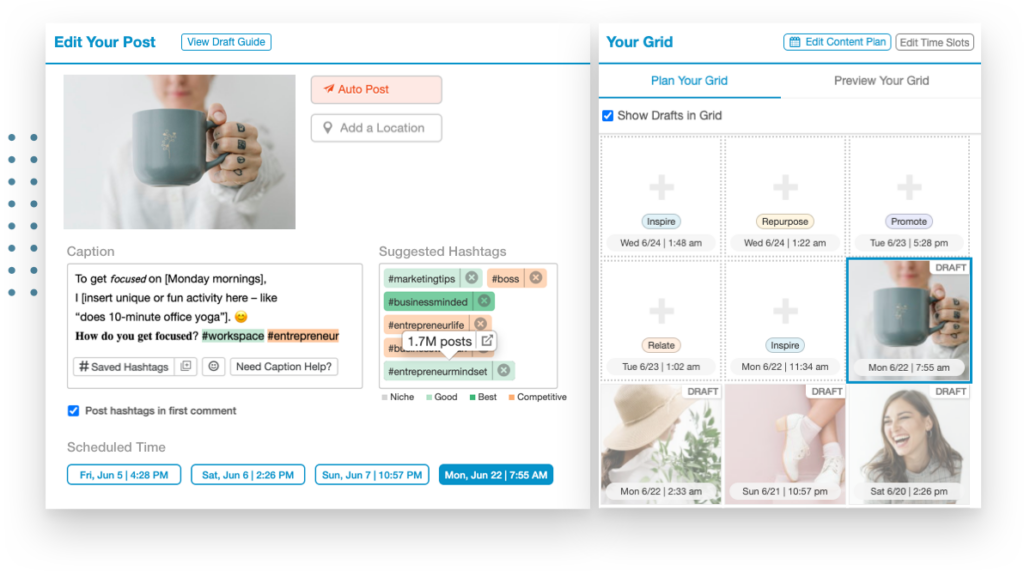
Tailwind is a robust social media scheduling tool that lets you create content, schedule posts, and streamline operations without breaking the bank. It offers a “Free Forever” plan that comes with basic features, such as basic analytics. This makes it perfect for individual users such as creators who only have to manage and schedule their own social media posts.
However, this freemium version has limited capabilities. For example, you’re only able to work on one account each for Pinterest, Instagram, and Facebook. Plus, you can only schedule 20 posts per month.
It does offer a Pro plan that starts at $19.99 per month (or $12.99 per month when billed annually). This comes with more advanced features, such as access to 200 Post Designs per month and advanced analytics, making it a good option for individual creators or businesses that are just starting out.
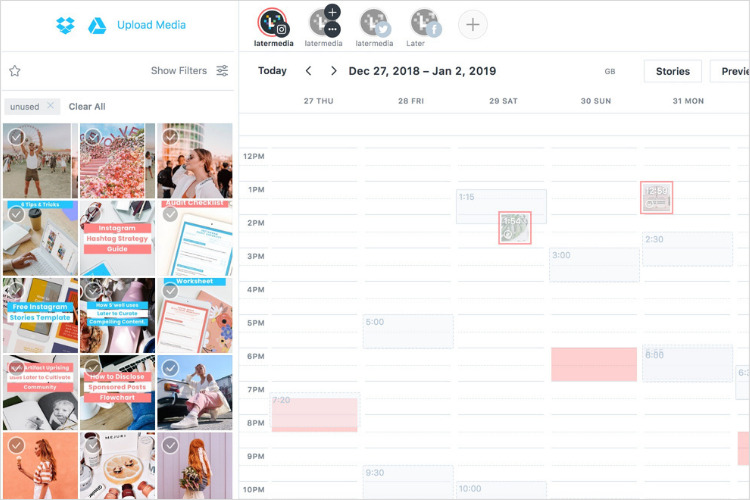
Later gives you access to powerful social media scheduling tools at an affordable starting price of $25 per month. This Starter plan is accessible for one user and lets you add up to one account across supported social networks. So it’s a great option for creators and solopreneurs who only have to manage individual accounts.
However, the basic plan is slightly limited with up to 30 posts per social profile and basic analytics. Small businesses can use the Growth plan for $45 per month for additional features and then upgrade to the Advanced plan costing $80 per month as their business scales.
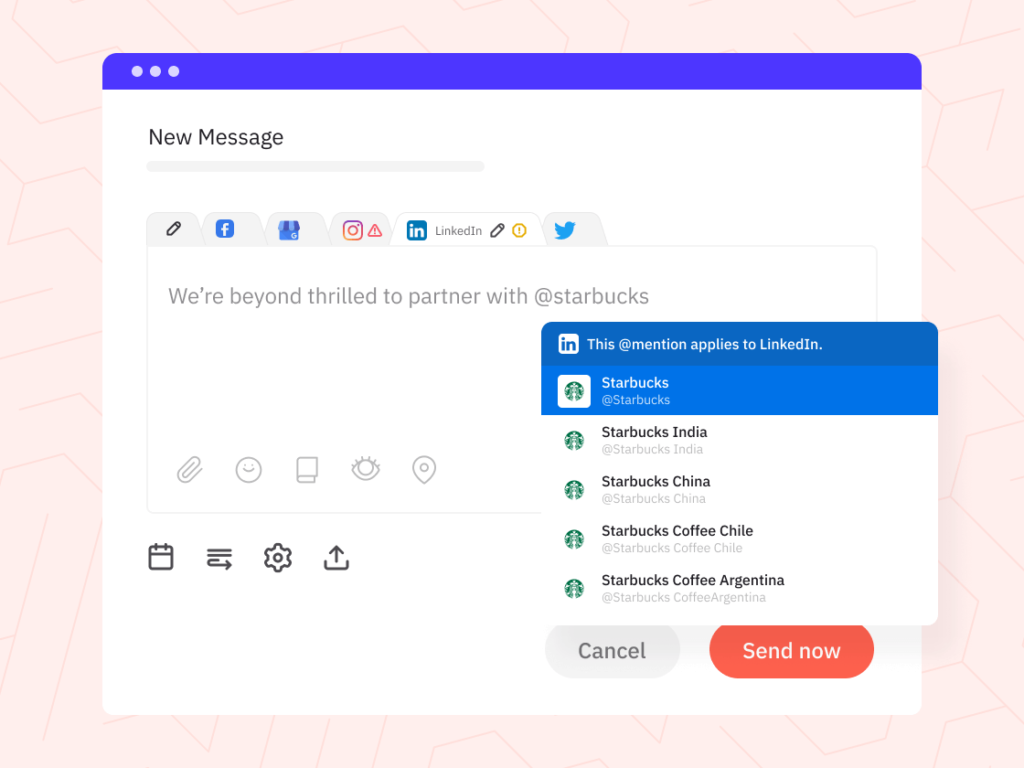
The ability to enjoy an individual Creator plan makes Sendible a great option for…well, creators. This plan is available to one user for $29 per month and lets you add up to six social profiles. Even though it’s the most basic plan, it still offers unlimited scheduling. Plus, you get access to monitoring, replying, and reporting features.
Small businesses can access the platform for up to four users with the Traction plan costing $89 per month. The platform also offers white label plans for agencies that have to manage client accounts.
Recommended Scheduling Tools for Medium-Sized Business
When it comes to social media and social media scheduling tools, medium-sized businesses want something that can help them reach their goals, expand their reach, nurture their brand image, and boost brand awareness without necessarily having to resort to more expensive options. Additionally, much like small businesses, medium-sized businesses are looking to reach the right audience.
With this in mind, having a scheduling tool that lets you manage your posts, get insights and analytics, generate reports, and monitor keywords can help you meet your online goals. Below are some of the social media scheduling tools that medium-sized businesses may find useful:
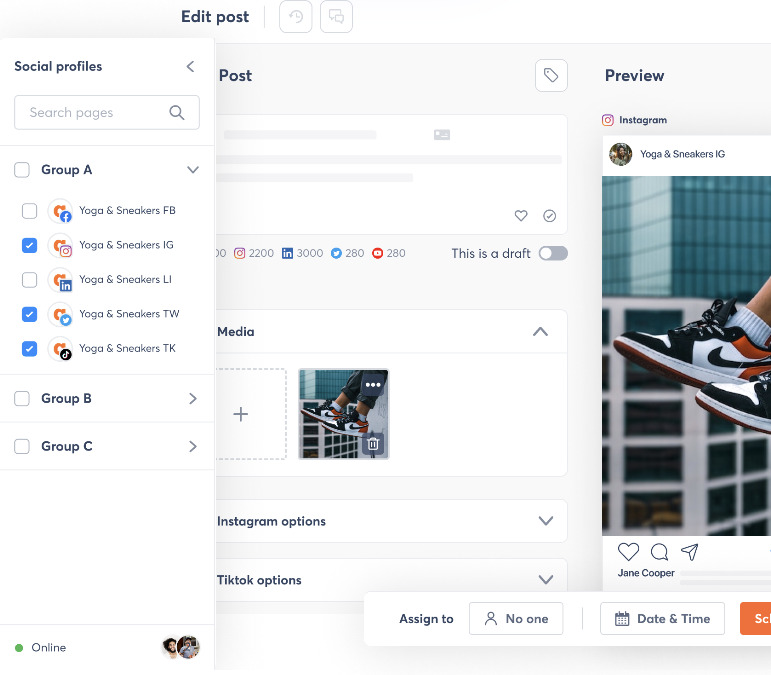
If you want a social media scheduling tool that also offers competitor analysis functionalities, then Agorapulse is a great option. Similar to Sprout Social, it’s easy to use and offers quick customer support for its paid plans.
Its pricing plans are also designed for growing teams, making it a good choice for medium-sized businesses. It offers a freemium version, which lets you schedule a limited number of posts, monitor ad comments, and get access to its Agorapulse Academy and a Facebook ROI calculator. Or you can upgrade to the Standard plan ($49 per user per month when billed annually) to schedule an unlimited number of posts.
If you want something that’s a bit more powerful, you can go with its Professional plan ($79 per user per month when billed annually), which is designed for smaller teams. If you want an option that can handle your growth, its Advanced plan ($119 per user per month when billed annually) is also a great alternative. With the Advanced plan, you can add up to 10 social profiles and five shared calendars. Note that corresponding fees apply for additional users and profiles.

While eclincher is designed for a variety of users, be they agencies or franchises, it’s also one of the best solutions for medium-sized businesses. The platform offers 24×7 support so you can always rely on them for help if your team runs into any problem using its tools. It doesn’t offer a freemium plan, but you can get a 14-day free trial.
You can also opt for its Basic plan ($65 per month), which can accommodate one user and up to 10 profiles. Meanwhile, its Premier plan ($175 per month) can accommodate three users and 20 profiles. You can also go with its Agency plan ($425 per month), which works for six users and up to 40 profiles.
It’s worth noting that even with its Basic plan, you can already get plenty of useful features, including analytics reporting, team collaboration and post approval, and post scheduling functionalities.
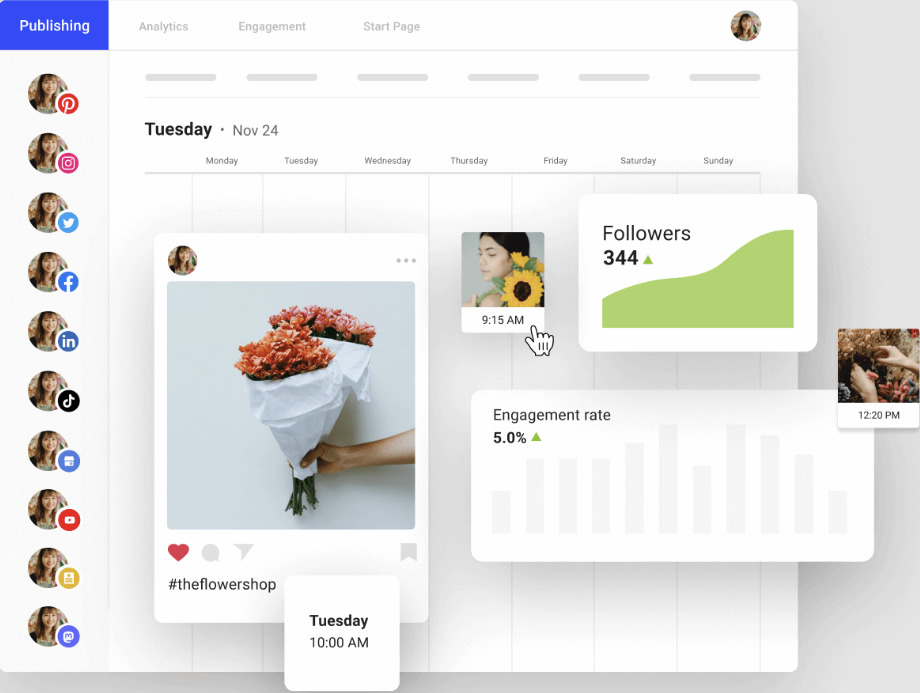
Buffer offers a free plan that gives you access to a limited number of planning and scheduling tools, integrations, and customer support. Note that the free plan doesn’t give you access to analytics, insights, reporting tools, and functionalities like engagement and team management.
You can upgrade to Buffer’s Essentials plan, which starts at $6 per month per channel. This plan comes with all the same features as the free plan along with engagement tools and analytics. If you want to add more channels, be prepared to shell out $6 per month for each additional channel.
What makes it a great option for medium-sized operations is the ability to customize your plan based on the number of channels and the types of tools you need. Medium-sized businesses could benefit from the Team plan, which costs $12 per month per channel and comes with draft collaboration tools and access for an unlimited number of team members and clients.
Enterprise-Level Scheduling Tools Worth Trying Out
While they’re already operating at a relatively larger scale, enterprise-level businesses still need to bolster their online visibility, keep track of key metrics, and manage potential risks. Given their scale, they’re likely to run more social accounts and multiple campaigns at the same time. To help you better manage your online presence, here are a few enterprise-level social media scheduling tools that you should check out:
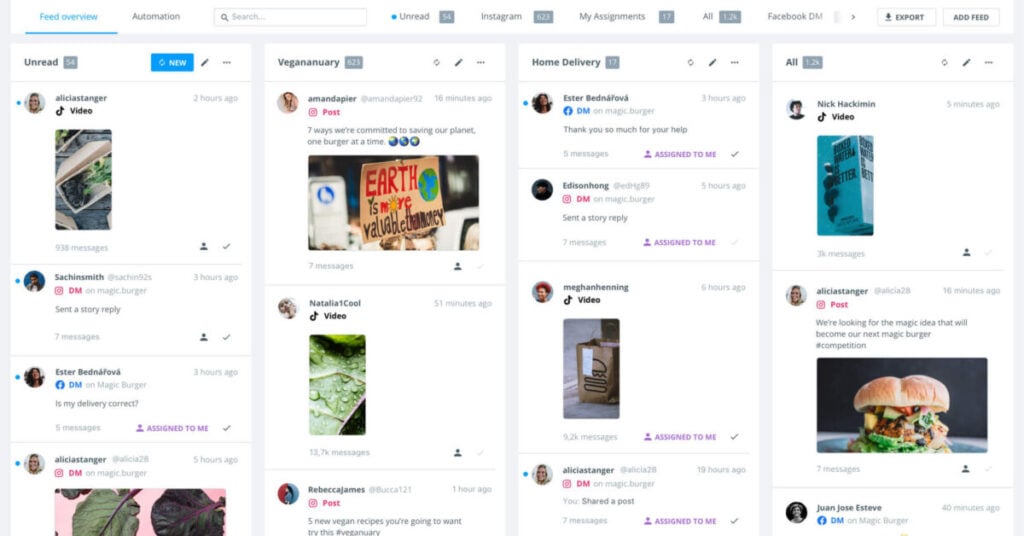
Designed as a tool that can keep up with our rapidly changing world, Brandwatch lets you access an extensive archive of consumer opinion, leverage cutting-edge AI to discover trends, manage workflows and approvals, and protect your brand reputation, among other capabilities. Its enterprise-level solution offers a full product suite that lets you manage multiple social media channels, access a centralized social CRM, monitor your brand, and use benchmarking tools to measure your performance.
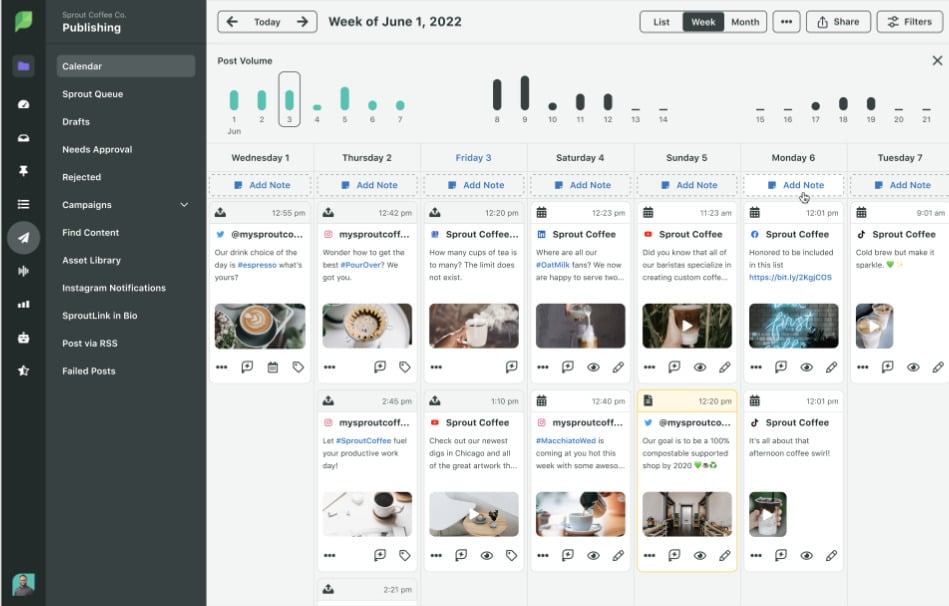
More than being just a social media scheduling and posting tool, Sprout Social also works as a powerful social media management tool for enterprise-level businesses. With its enterprise-level solution, you can conduct competitive analysis, trend analysis (Twitter keywords and hashtags), create automated chatbots, and access social CRM tools. When it comes to publishing and scheduling, you get media integrations, a campaign planner, social commerce tools, social listening tools, and employee advocacy solutions.
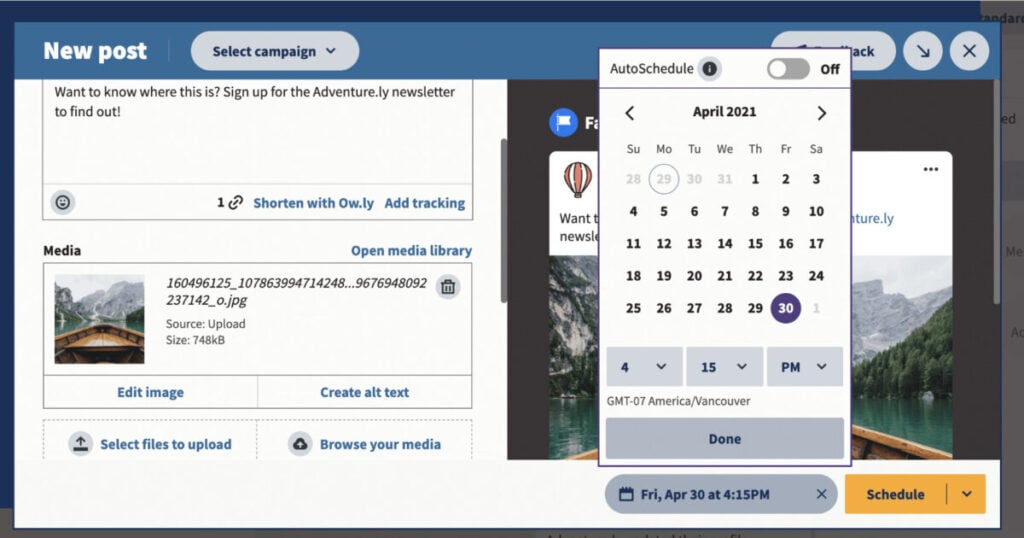
Hootsuite’s Enterprise plan gives you all the features in its Team and Business plans without all the limitations. You can get social ad reporting and ad campaign management for up to 10 ad profiles, employee advocacy features for up to 25 employees (free), team productivity reporting, and message tagging. It also lets you connect and manage up to 50 social accounts all in one place.
Social Media Scheduling and Posting Tools for eCommerce Businesses
eCommerce businesses will also benefit from using the right social media scheduling tool, which can help them oversee social activity and conversations about their brand and engage with customers and leads. This list includes some of the scheduling tools that work well for eCommerce businesses:
Crowdfire is an excellent social media scheduling tool for ecommerce businesses as it connects with your Shopify or Etsy account. This means you can easily schedule product updates you’re your social media accounts right within the platform. No more having to manually curate new products from your store and posting them to your social media profiles.
Planoly offers a free link in bio tool that lets you create a shoppable storefront of your top social media posts. This makes it perfect for ecommerce businesses that want to easily drive users from discovery to purchase and increase their sales from social media.
Best Social Media Scheduling Tools for Limited Budgets
When you’re on a limited budget, you may not necessarily have the capacity to spend more money on social media scheduling. The good news is that there are plenty of tools that offer free basic versions with access to essential scheduling features. So you don’t always have to spend extra just to schedule your social media posts.
Even if you do have to pay for access to more advanced features, many of these tools are available at affordable rates. Here are some of the best free social media scheduling tools.
- HeyOrca – The free version is available to an unlimited number of users and allows up total 30 scheduled posts.
- CoSchedule – The free calendar is accessible to one user and lets you schedule up to 15 social messages.
- Buffer – The free plan lets you schedule up to 10 posts each across three channels.
- SocialOomph – The free Personal Suite lets you schedule an unlimited number of posts for one social profile.
|
Number of linked accounts or channels |
|||
Frequently Asked Questions
What is the best scheduling platform for social media?
Some of the best scheduling platforms for social media include Brandwatch, Loomly, Sendible, and Agorapulse.
What is the easiest social media scheduler to use?
Tailwind and Later are some of the easiest social media schedulers to use.
Is there a free social media scheduling tool?
HeyOrca, CoSchedule, and Buffer are some free social media scheduling tools you can use.
What is the tool for scheduling posts on social media?
There are a number of tools for scheduling posts on social media that will automatically publish your posts for you at a preset date and time. Tools like Buffer, Loomly, Later, and Sprout Social all offer this capability.
Who is better than Hootsuite?
Depending on your unique needs, expertise level, and budget, there are a number of social media scheduling tools better than Hootsuite. For example, tools like CoSchedule and Buffer may be better if you’re looking for a very affordable option.
About the Author and Expert Reviewer
With over 15 years in content marketing, Werner founded Influencer Marketing Hub in 2016. He successfully grew the platform to attract 5 million monthly visitors, making it a key site for brand marketers globally.
His efforts led to the company’s acquisition in 2020. Additionally, Werner’s expertise has been recognized by major marketing and tech publications, including Forbes, TechCrunch, BBC and Wired.