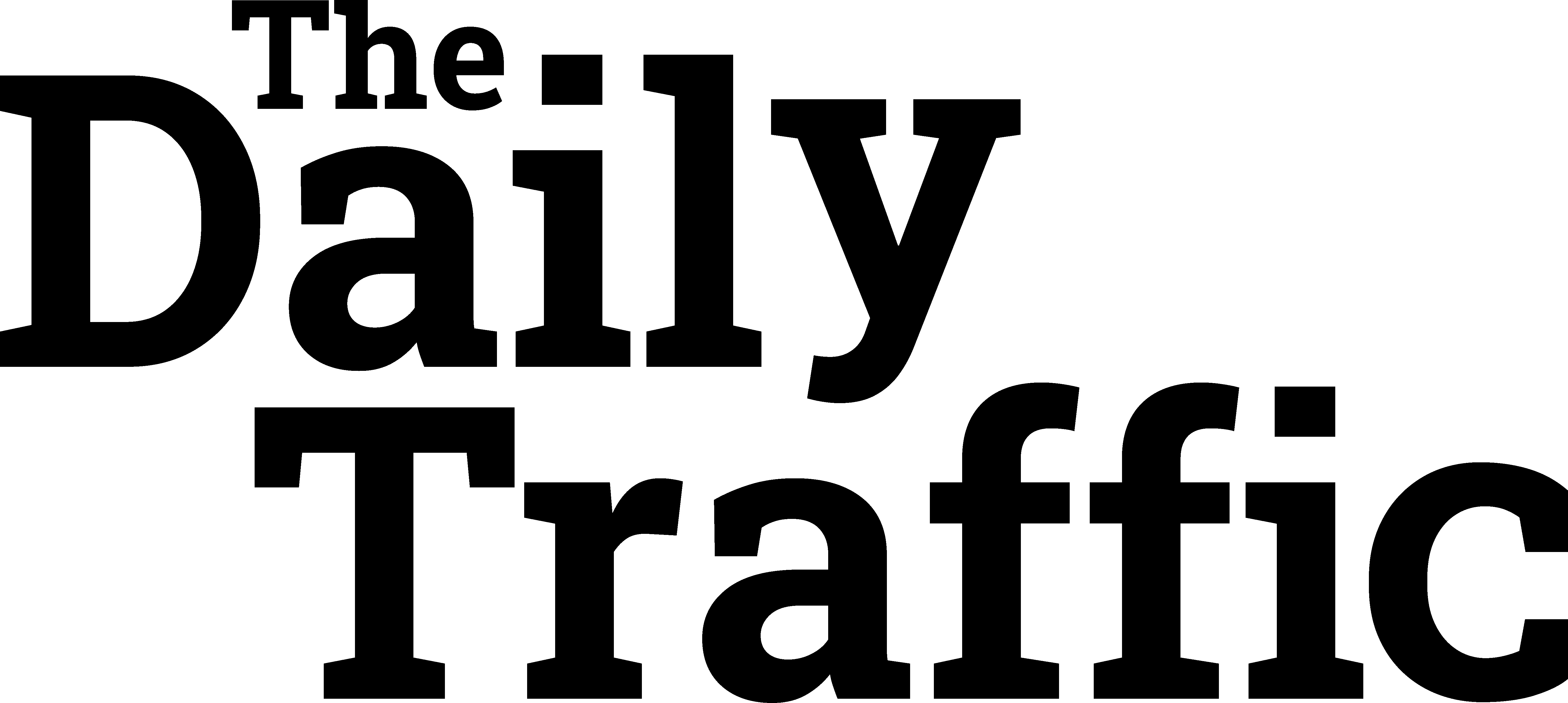Originally Posted on “seo” – Google News by Deeside.com
Deeside.com > News #AD
Posted: Wed 19th Jun 2024
Why Is My Website Not Showing Up on Google?
If you’ve recently launched a website or updated an existing one, you might expect to see it appear in Google’s search results almost immediately. However, it can be frustrating and confusing when your site is nowhere to be found. Various factors could be influencing this, ranging from technical issues to content quality. In this blog post, we’ll explore the possible reasons why your website isn’t showing up on Google and provide actionable steps to address these issues.

1. Your Website Is Not Indexed
What is Indexing?
Google uses bots called crawlers to scan the web and index new content. If your website is not indexed, it won’t appear in search results. You can check if your site is indexed by typing site:yourdomain.com into Google. If no results show up, your site isn’t indexed.
How to Ensure Your Site Gets Indexed
- Submit a Sitemap: Use Google Search Console to submit your sitemap. This file lists all the URLs on your site and helps Google understand its structure.
- Create Quality Content: Regularly update your site with high-quality, original content. This encourages Google’s bots to crawl and index your site.
- Use Internal Links: Link your new pages to existing ones to help bots discover and index them faster.
- Check for Noindex Tags: Ensure your pages don’t have noindex tags, which instruct search engines not to index them.
2. Your Website is Penalized
Understanding Google Penalties
Google penalizes websites that violate its Webmaster Guidelines. These penalties can severely impact your site’s visibility in search results. Penalties may be manual or algorithmic.
Common Reasons for Penalties
- Keyword Stuffing: Overusing keywords to manipulate rankings.
- Duplicate Content: Having identical or very similar content across multiple pages or sites.
- Cloaking: Showing different content to users and search engines.
- Spammy Links: Acquiring low-quality or irrelevant backlinks.
How to Recover from a Penalty
- Identify the Issue: Use Google Search Console to check for manual action notifications.
- Fix the Problem: Correct any issues mentioned in the notification. For algorithmic penalties, follow best practices and wait for the next algorithm update.
- Submit a Reconsideration Request: If you’ve received a manual penalty and fixed the issue, request Google to review your site again.
3. Poor On-Page SEO
Importance of On-Page SEO
On-page SEO focuses on optimizing each web page to achieve higher rankings and attract more relevant traffic. Ineffective on-page SEO can significantly reduce your site’s visibility in search results.
Key On-Page SEO Factors
- Title Tags: Ensure each page has a unique, descriptive title tag with relevant keywords.
- Meta Descriptions: Write compelling meta descriptions that accurately summarize your content and include keywords.
- Header Tags: Use header tags (H1, H2, H3) to structure your content and make it easier for search engines to understand.
- Alt Text for Images: Include alt text for all images, describing their content and incorporating keywords where appropriate.
- URL Structure: Use clean, descriptive URLs that include keywords and avoid unnecessary parameters.

4. Low-Quality or Thin Content
What Constitutes Low-Quality Content?
Google aims to provide users with the most relevant and high-quality results. If your content is deemed low-quality, your site might not rank well. In fact, a staggering 96.55% of the pages on the internet get zero-click searches from Google, emphasizing the importance of creating engaging and valuable content to capture user interest and improve your site’s ranking.
Low-quality content includes:
- Thin Content: Pages with little to no meaningful information.
- Duplicate Content: Repeated content across different pages.
- Auto-Generated Content: Content generated by algorithms rather than written by humans.
- Lack of Authority: Content that doesn’t demonstrate expertise, authority, and trustworthiness (E-A-T).
How to Improve Content Quality
- Conduct Keyword Research: Identify what your audience is searching for and create content around those topics.
- Write In-Depth Content: Provide comprehensive information that covers a topic thoroughly.
- Improve Readability: Use short paragraphs, bullet points, and clear headings.
- Update Regularly: Keep your content fresh and up-to-date.
- Cite Sources: Reference authoritative sources to back up your claims.
5. Technical SEO Issues
Common Technical SEO Problems
Technical SEO refers to the optimization of your site’s infrastructure. Issues in this area can prevent search engines from effectively crawling and indexing your site.
Key Technical SEO Factors
- Site Speed: Slow-loading websites can negatively impact user experience and rankings. Use tools like Google PageSpeed Insights to analyze and improve your site’s speed.
- Mobile-Friendliness: Ensure your site is mobile-friendly. Google uses mobile-first indexing, meaning it primarily uses the mobile version of your site for ranking.
- Secure Connection (HTTPS): Use HTTPS to secure your site. Google favors secure sites and may rank them higher.
- Broken Links: Regularly check for and fix broken links, which can hinder crawling and create a poor user experience.
- XML Sitemap: Ensure your sitemap is up-to-date and submitted to Google Search Console.
- Robots.txt File: Check your robots.txt file to make sure you’re not inadvertently blocking important pages from being crawled.
6. Lack of Backlinks
Why Backlinks Matter
Backlinks are links from other websites to your site. They act as votes of confidence and help improve your site’s authority and ranking. A lack of backlinks can prevent your site from appearing in search results. This brings up the question many asks: is SEO still worth it? The answer is a resounding yes, as backlinks and quality content remain crucial for search engine optimization and maintaining visibility in search results.
How to Build Backlinks
- Create High-Quality Content: Publish content that others find valuable and want to link to.
- Guest Blogging: Write guest posts for other blogs in your industry and include links back to your site.
- Outreach: Reach out to industry influencers and ask them to link to your content.
- Broken Link Building: Find broken links on other websites and propose your content as a suitable replacement.
7. Niche and Competition
Understanding Your Niche
The competitiveness of your niche can affect your ability to rank. In highly competitive niches, it may take more time and effort to appear in search results.
How to Compete in a Competitive Niche
- Identify Long-Tail Keywords: Target long-tail keywords that are less competitive but still relevant to your audience.
- Differentiate Your Content: Offer unique insights or a different perspective that sets your content apart.
- Build Authority: Focus on becoming an authoritative source in your niche by consistently publishing high-quality content and gaining backlinks.

8. Local SEO Issues
Importance of Local SEO
If you run a local business, local SEO is crucial for appearing in search results for geographically relevant queries. Without proper local SEO, your site might not show up for users in your area.
Key Local SEO Strategies
- Google Business Profile: Claim and optimize your Google Business Profile listing. Ensure your information is accurate and up-to-date.
- Local Keywords: Use local keywords in your content, meta descriptions, and title tags.
- NAP Consistency: Ensure your Name, Address, and Phone number (NAP) are consistent across all online directories.
- Customer Reviews: Encourage satisfied customers to leave positive reviews on your Google Business profile and other review sites.
9. Recent Changes and Updates
Impact of Algorithm Updates
Google frequently updates its algorithms to improve search quality. These updates can affect your site’s ranking. Stay informed about major updates and adjust your SEO strategy accordingly.
How to Stay Updated
- Follow SEO News: Follow reputable SEO blogs and news sites to stay informed about algorithm changes.
- Analyze Your Traffic: Regularly monitor your traffic for any significant changes that could indicate the impact of an update.
- Adapt Quickly: Be ready to adapt your SEO strategy based on the latest best practices and guidelines.
10. User Experience (UX) and Engagement
Why UX Matters for SEO
User Experience (UX) plays a critical role in SEO. Google aims to provide the best possible search experience for users, which means prioritizing websites that offer a positive UX. Factors such as page load speed, mobile-friendliness, ease of navigation, and content engagement all contribute to how users interact with your site. A poor UX can lead to high bounce rates, low dwell time, and decreased engagement, all of which negatively impact your rankings.
Key UX Factors to Optimize
- Page Load Speed: Slow-loading pages frustrate users and lead to higher bounce rates. Tools like Google PageSpeed Insights can help you identify and fix issues affecting your site’s speed. Aim for a load time of under three seconds for optimal performance.
- Mobile-Friendliness: With mobile-first indexing, ensuring your site is mobile-friendly is crucial. Responsive design, easy-to-read text, and accessible navigation on mobile devices are essential.
- Intuitive Navigation: Users should be able to find what they’re looking for easily. A clear, logical site structure with well-labeled menus and internal links enhances navigation.
- Content Readability: Break up text with headers, bullet points, and short paragraphs. Use a readable font size and avoid cluttering pages with excessive ads or pop-ups.
- Engaging Content: High-quality, engaging content keeps users on your site longer. Incorporate multimedia elements like images, videos, and infographics to enhance engagement.
- Clear Call-to-Actions (CTAs): Effective CTAs guide users towards the next step, whether it’s signing up for a newsletter, making a purchase, or reading another article. Make CTAs prominent and clear.
Measuring and Improving UX
- User Testing: Conduct regular user testing to gather feedback on your site’s usability. Tools like Hotjar and Crazy Egg can provide insights into user behavior and areas for improvement.
- Analytics: Use Google Analytics to monitor key metrics like bounce rate, average session duration, and pages per session. Identify patterns and areas where users drop off.
- Continuous Improvement: UX is not a one-time task. Regularly update and refine your site based on user feedback and performance data to ensure it continues to meet user needs and expectations.
By prioritizing UX and engagement, you create a website that not only ranks well in search engines but also provides value to your visitors, leading to higher satisfaction and better overall performance.
Conclusion
Getting your website to appear on Google requires a combination of technical know-how, high-quality content, and consistent effort. By understanding and addressing the factors outlined in this post, you can improve your site’s visibility and ensure it appears in search results. Remember that SEO is an ongoing process, and staying up-to-date with the latest trends and best practices is essential for long-term success.
Spotted something? Got a story? Send a Facebook Message | A direct message on Twitter | Email: [email protected]
Latest News
- Flintshire glamping site proposal could be approved despite road safety concerns
- Plans to convert the Tavern in Alltami into apartments look set for green light
- North Flintshire Police seek witnesses following ‘large public disorder’ incident in Shotton
Get notified about
news from across North Wales