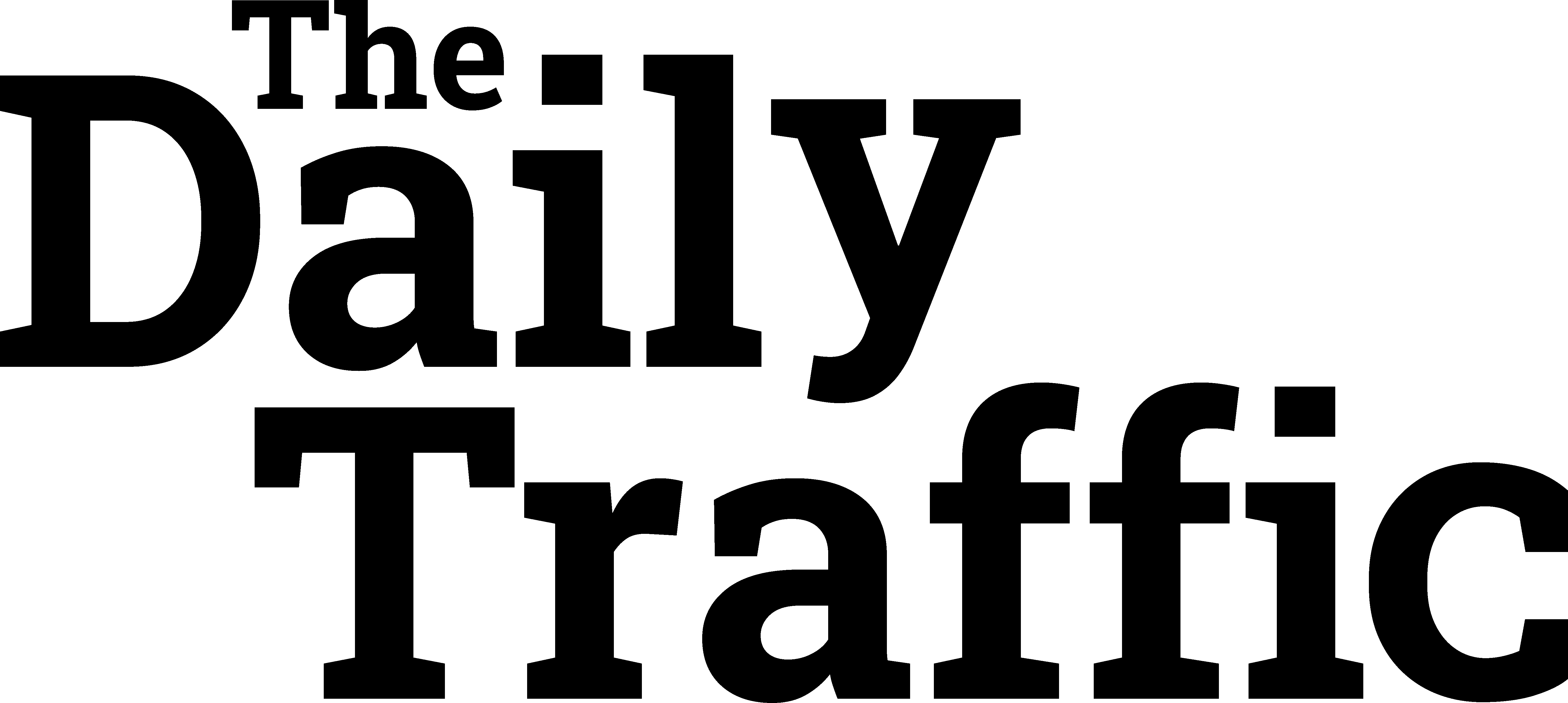Originally Posted on Loves Data’s Blog by Loves Data Team
With the ever-evolving realm of digital marketing, the ability to streamline and optimize your campaign management can be a game-changer for your online success. Google Tag Manager (GTM), a powerful and versatile tag management solution, offers a host of benefits that can greatly enhance your digital marketing performance. Loves Data is here to guide you through understanding and implementing Google Tag Manager’s basics, demystifying the tool and enabling you to reap its rewards.
By mastering Google Tag Manager with our expertise, you can efficiently manage and integrate numerous tracking tags for your marketing campaigns, website analytics, and more. This simplifies your workflow and improves your website’s performance by minimizing code clutter and decreasing page load times.
Moreover, Google Tag Manager empowers you to make real-time adjustments to your tags without the need for developer intervention, allowing you to respond quickly to changing campaign needs or industry trends. In turn, this accelerates the implementation of your marketing strategies, ensuring you stay competitive in the fast-paced digital landscape.
Through our guidance on Google Tag Manager fundamentals, you’ll be equipped with the knowledge and confidence to leverage the tool effectively for your digital marketing campaigns. From setting up Tag Manager accounts and containers to creating and deploying tags, triggers, and variables, Loves Data ensures you have a strong foundation for harnessing the power of this essential tool.

Getting Started with Google Tag Manager: Account Setup and Configuration
Embarking on your journey to master Google Tag Manager starts with a fundamental understanding of its account structure and initial setup. Here’s what you need to know:
-
Accounts and Containers: To begin using Google Tag Manager, you will first need to create an account that may represent your company or organization. Within each account, you can then set up one or more containers, which are essentially repositories for your website’s tags, triggers, and variables. Generally, it’s recommended to use one container per website or mobile app to keep things organized and efficient.
-
User Permissions: Google Tag Manager enables you to manage multiple users and their access levels within your account, ranging from read-only to full edit permissions. This ensures that you can collaborate with your team effectively while maintaining control over your tag management.
-
Basic Configuration: Once you’ve established your account and containers, you’ll need to configure your website or app to work with Google Tag Manager. This involves adding a small code snippet provided by Google to your site’s header and body or integrating an SDK for mobile apps. To do this:
-
Go to the GTM dashboard and copy the provided container code.
-
Paste the code snippets into your website’s HTML or use a plugin if you’re using a CMS like WordPress.
By grasping these foundational concepts, you’ll be well-prepared to dive into the world of Google Tag Manager and begin leveraging its capabilities for your digital marketing campaigns.
Creating and Deploying Tags, Triggers, and Variables
At the heart of Google Tag Manager lies its core functionality: the creation and management of tags, triggers, and variables. Here’s a breakdown of these crucial components and how to work with them:
-
Tags: These are code snippets used to collect and send data from your site or app, such as tracking events for Google Analytics or remarketing pixels for Google Ads. Google Tag Manager simplifies tag creation with a collection of built-in tag templates and the ability to use custom tags when required.
-
Triggers: Triggers are the conditions that determine when a specific tag should be deployed on your site or app. This can be as simple as triggering a tag on every page load or getting more granular by implementing triggers based on user interactions, such as clicks or form submissions.
-
Variables: Variables help make your tag management more flexible and efficient by storing and retrieving values that can be used across multiple tags and triggers. For example, a variable might store your Google Analytics tracking ID, which can then be referenced dynamically when configuring your tags.
Understanding the interplay between tags, triggers, and variables is vital for efficient and effective use of Google Tag Manager. With this knowledge, you’ll be equipped to manage your tracking and marketing tags with greater ease and precision.
Debugging and Publishing Your Tags
Before deploying your tags live on your website or app, it’s crucial to ensure that they are functioning correctly and triggering as intended. Google Tag Manager provides robust debugging tools to help you test and troubleshoot your tags, triggers, and variables before making them live:
-
Preview Mode: By enabling Google Tag Manager’s preview mode, you can interact with your site or app while viewing real-time information about your tags and their firing conditions. This powerful debugging tool allows you to identify any issues or inconsistencies before publishing them.
-
Version Control: Google Tag Manager automatically maintains a version history of every published container, enabling you to roll back to a previous version if needed easily. This provides an additional layer of safety and peace of mind when deploying new tags.
-
Publishing: Once you are confident in your tags’ functionality and accuracy, it’s time to make them live on your site or app. Simply click the "Submit" button in Google Tag Manager to publish your container and deploy your new tags.
By following these steps and leveraging Google Tag Manager’s built-in debugging tools, you’ll be well-equipped to manage and deploy your tags with confidence and ease.
Implementing Event Tracking and Workflows with Google Tag Manager
Implementing Event Tracking and Using the Data Layer with Google Tag Manager
Beyond the basics, Google Tag Manager empowers you to dive deeper by implementing event tracking and utilizing the data layer to supercharge your digital marketing capabilities. Here’s how:
-
Event Tracking: Through a combination of tags, triggers, and variables, you can track specific user interactions on your site or app, such as when a visitor clicks a button, hovers over an element, or scrolls through your content. This granular level of tracking provides invaluable insights for optimizing your marketing campaigns and website user experience.
-
Data Layer: The data layer is a powerful feature in Google Tag Manager that acts as a central repository for passing information from your website to your tags. By using the data layer, you can store and manage data that can be easily accessed by multiple tags, triggers, and variables. This allows for more sophisticated tracking and data collection. For example, you can push event data, eCommerce transaction details, or user information into the data layer, which can then be utilized by GTM to fire specific tags or triggers.
Exploring the advanced capabilities of Google Tag Manager, especially through effective use of the data layer, will enable you to optimize your marketing campaigns, website, and overall user experience to an even greater extent.
Master Google Tag Manager with Loves Data
Google Tag Manager offers a powerful and versatile solution for managing your digital marketing tags, streamlining your workflow, and optimizing your campaigns’ effectiveness. With our expert guidance on Google Tag Manager’s fundamentals, you’ll be empowered to take your digital marketing efforts to new heights.
Join Loves Data in unlocking the full potential of Google Tag Manager and experience the transformative impact of efficient tag management on your digital marketing success.