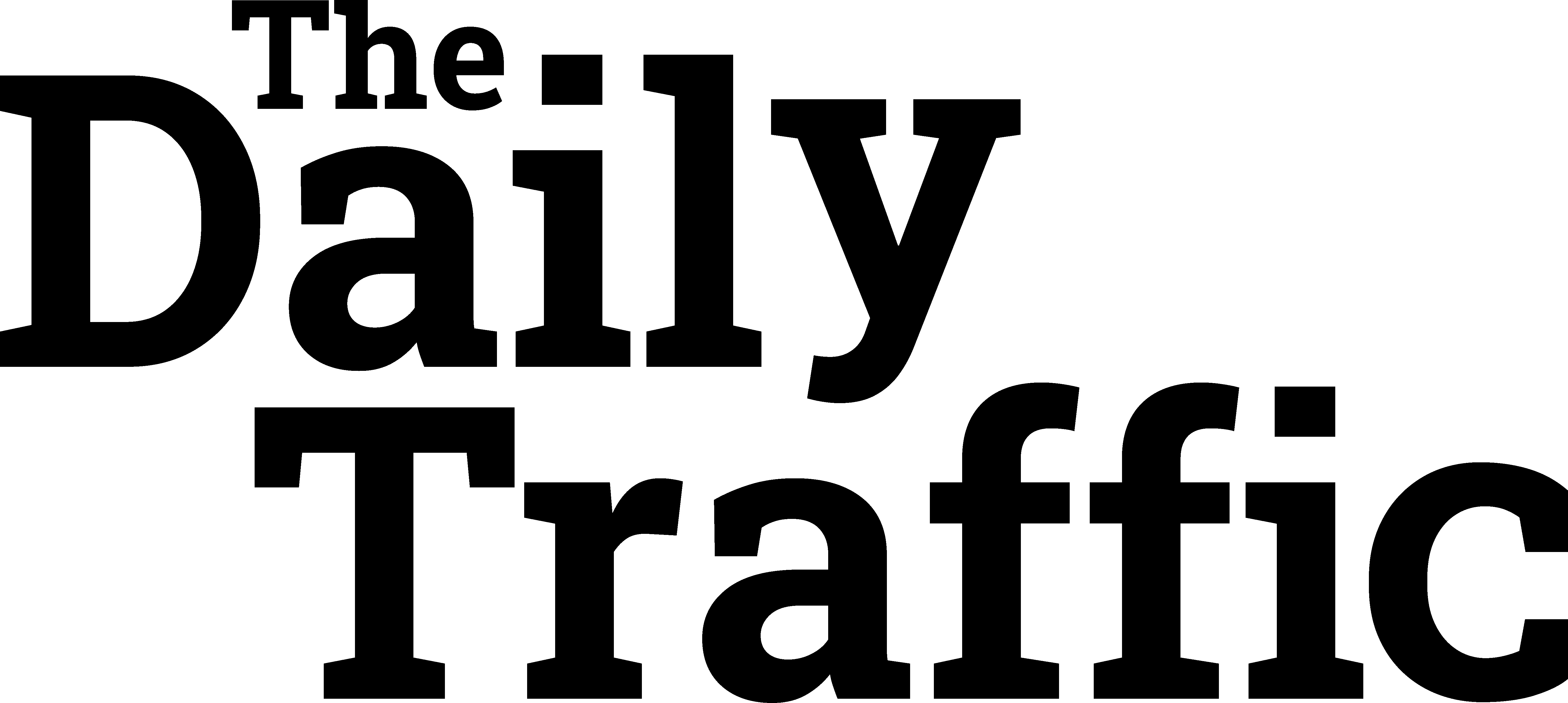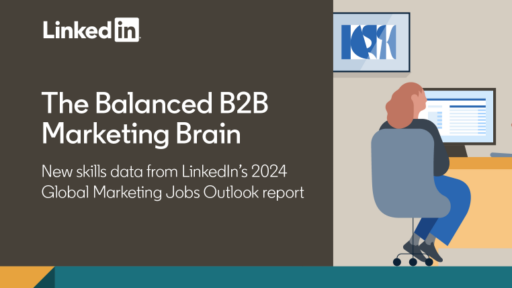Originally Posted on Loves Data’s Blog by Loves Data Team
With the ever-growing number of digital marketing tools and platforms available at our disposal, navigating these solutions and managing their various tracking codes can be a challenge for marketers. Deploying and maintaining various tags on your website, such as those for Google Analytics, Google Ads, or remarketing pixels, can create complexity and slow down your team’s ability to react quickly to changes in the marketing landscape.
Enter Google Tag Manager – a powerful solution designed to streamline the management and deployment of marketing tags on your website. By integrating Google Tag Manager into your marketing strategy, you can create a centralized hub for all your tracking codes, enabling you to quickly and easily handle tag implementation, updates, and removals without the need for extensive coding knowledge or assistance.
In this beginner’s guide to Google Tag Manager, we will explore the fundamental functionalities of this powerful tool and guide you through the necessary steps to begin leveraging its capabilities within your own digital marketing efforts. From understanding container tags and triggers to best practices for tag deployment, we will cover the essentials to help you streamline your marketing and enhance the efficiency of your tracking efforts.
As you embark on your journey to master Google Tag Manager, embracing its potential to simplify and modernize your marketing strategy is paramount. With the know-how and expertise to make the most of this vital marketing tool, you’ll be better equipped to optimize your digital outreach and ensure that your team can efficiently manage tags and track performance across various platforms.
For a more in-depth understanding of digital marketing and analytics, explore our online courses designed to help you master Google Ads, Google Analytics, Google Tag Manager, and Looker Studio (previously Google Data Studio). Our courses will provide you with the knowledge and skills necessary to drive better results and make the most of your marketing investments, empowering you to achieve success both online and offline.

Understanding the Core Components of Google Tag Manager
Before delving into implementing Google Tag Manager, it’s essential to familiarize yourself with the core components of the tool. This understanding will provide a solid foundation for Google Tag Manager’s setup and configuration:
-
Container Tag: The container tag is a single code snippet that you will need to install on your website to manage all other tags. It serves as the hub for storing and deploying all of your marketing tags.
-
Tags: Tags are individual tracking codes used to collect and send data from your website to various marketing and analytics platforms. Examples include Google Analytics, Google Ads, and Facebook Pixel.
-
Triggers: Triggers are user-defined conditions that dictate when a tag should fire. You can set triggers based on user actions, such as clicking a button, scrolling down a page, or submitting a form.
-
Variables: Variables are used to store and pass information within Google Tag Manager. They can define default or user-specified values utilized within tags and triggers.
Setting Up and Installing Google Tag Manager
Now that you have a basic understanding of Google Tag Manager’s core components, it’s time to set up your container and install the container tag on your website:
-
Sign up for a Google Tag Manager account: Visit the Google Tag Manager website and sign up for a free account. You’ll need to provide basic information about your organization and create a container for your website.
-
Install the container tag: Once you’ve created your container, Google Tag Manager will provide a container tag code snippet that needs to be installed on your website. Depending on your website’s platform, you might be able to use a plugin or need to manually insert the code snippet into your site’s HTML.
-
Verify your installation: After installing the container tag, use the Google Tag Manager’s Preview mode to ensure that your container is working correctly on your website.
Implementing and Managing Marketing Tags with Google Tag Manager
With Google Tag Manager installed, you can now begin to manage your marketing tags in a more streamlined and efficient manner. Follow these steps to add, update, and remove tags:
-
Adding tags: To add a new tag, navigate to your Google Tag Manager account and click "Add a new Tag." Select the desired tag type (e.g., Google Analytics, Google Ads) and configure the required settings. Set the appropriate triggers to dictate when your tag should fire, and save the tag.
-
Updating tags: To update an existing tag, locate the tag within your Google Tag Manager account and adjust the tag’s settings or triggers as needed. Ensure you test your changes in Preview mode before publishing.
-
Removing tags: To remove a tag, access the tag in your Google Tag Manager account, and click "Delete." Keep in mind that once a tag is deleted, the data collection and tracking for that specific tag will no longer function.
Leveraging Google Tag Manager for Advanced Marketing and Analytics
Beyond managing basic tracking codes, Google Tag Manager allows for advanced marketing and analytics capabilities to further enhance your digital strategy:
-
Multiple platform management: Google Tag Manager supports numerous third-party tags, enabling you to manage a plethora of marketing and analytics platforms in a single location.
-
Event tracking: Utilize Google Tag Manager to track user interactions with elements on your site, such as downloads, video plays, or button clicks, without the need to add custom code to your website.
-
Enhanced analytics integration: Seamlessly integrate advanced Google Analytics features, such as Enhanced E-commerce or User ID tracking, through Google Tag Manager to gain even more valuable insights.
Streamline Your Marketing Efforts with Google Tag Manager Mastery
Embracing Google Tag Manager can greatly simplify the management and deployment of marketing tags, allowing you to optimize your digital strategy for success. By understanding its core components, setting up and installing Google Tag Manager, managing tags, and leveraging its advanced marketing and analytics capabilities, you can elevate your digital marketing efforts and drive significant growth in your business.
Are you ready to streamline your marketing efforts and take your business to the next level? Look no further than Loves Data, your premier provider of Google Tag Manager training. Our Google Tag Manager course will teach you everything you need to know to simplify your website tracking and analytics, and gain valuable insights into your audience’s behavior and preferences. With our expert training and guidance, you’ll be able to optimize your marketing efforts, improve your ROI, and boost your bottom line. Join Loves Data’s course today and let’s get started on your journey towards streamlined marketing success!