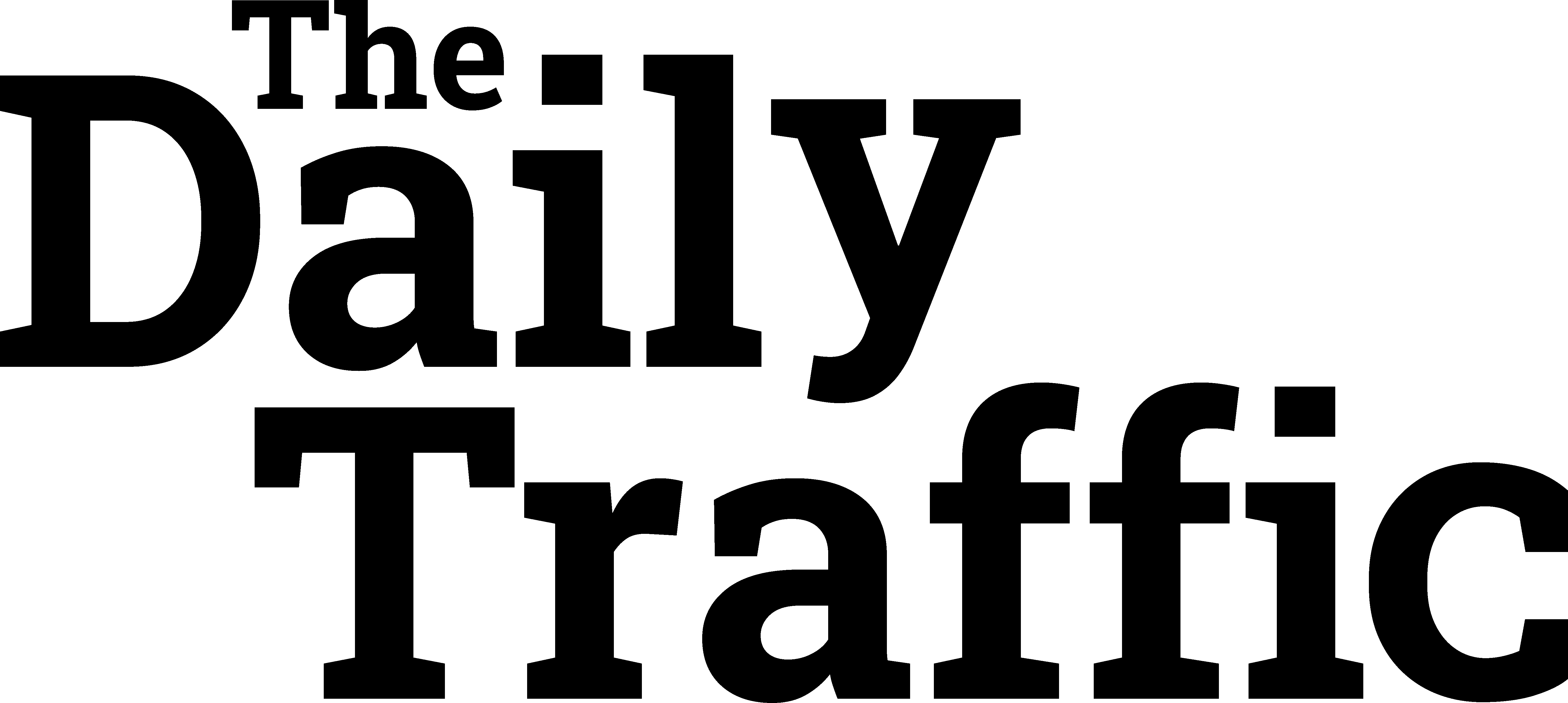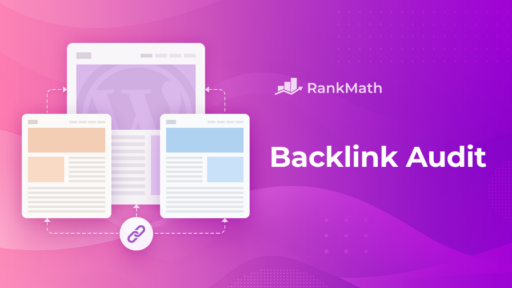Originally Posted on Organic Search AI Feed by Douglas Karr
Website speed has become increasingly critical for user experience (UX), organic search rankings (SEO), and conversions. Yet many WordPress site owners struggle to optimize performance, spending hours tweaking settings and testing different plugins. What if there was an easier way to boost your site speed dramatically with just a few clicks?
WP Rocket
WP Rocket is a premium WordPress caching and performance optimization plugin designed to speed up WordPress sites automatically. With an intuitive interface and powerful features, WP Rocket allows even non-technical users to implement advanced performance best practices.
WP Rocket provides immediate speed improvements when you activate it, with no complex configuration required. The plugin automatically applies 80% of web performance best practices, including page caching, browser caching, GZIP compression, and more. This allows your site to load faster, improving the user experience and potentially boosting SEO rankings.
For WooCommerce sites, WP Rocket is designed to work seamlessly with popular platforms like WooCommerce, ensuring fast performance without interfering with critical functionality. The plugin is also highly compatible with other popular themes and plugins.
WP Rocket’s features directly address key performance metrics like Core Web Vitals (CWV). Options like lazy loading images, deferring JavaScript, and optimizing CSS delivery can significantly improve scores for Largest Contentful Paint (LCP), First Input Delay (FID), and Cumulative Layout Shift (CLS).
How to Improve Largest Contentful Paint (LCP) With WP Rocket
Largest Contentful Paint measures how quickly the main content of a page loads. WP Rocket offers several features that directly improve LCP:
- Cache Preloading: WP Rocket automatically generates cached versions of your pages, ensuring faster load times for the first visitor.
- CDN Integration: By serving static files from a content delivery network, WP Rocket can significantly reduce the time it takes for the largest content element to load, especially for users far from your server.
- Delay JavaScript Execution: This feature postpones the loading of non-critical JavaScript, allowing the main content to load faster.
- File Optimization: WP Rocket reduces the time it takes to load CSS and JavaScript resources by minifying and combining them.
- Lazy Loading: While primarily for images below the fold, proper configuration can ensure above-fold images load quickly, improving LCP.
- Remove Unused CSS: This feature eliminates unnecessary CSS, reducing file sizes and speeding up rendering times.
How to Improve Interaction to Next Paint (INP) With WP Rocket
INP measures how quickly a page responds to user interactions. WP Rocket improves INP through:
- Browser Caching: Storing static resources locally can make repeat interactions much faster.
- Delay JavaScript Execution: This feature ensures that non-essential scripts don’t interfere with critical interactivity.
- JavaScript Optimization: WP Rocket reduces processing time by minifying and combining JavaScript files.
- Remove Unused JavaScript: By eliminating unnecessary code, WP Rocket reduces the JavaScript execution time, improving responsiveness.
How to Improve Cumulative Layout Shift (CLS) With WP Rocket
CLS measures visual stability as a page loads. WP Rocket helps minimize layout shifts through:
- Add Missing Image Dimensions: This feature automatically adds width and height attributes to images, reducing layout shifts as images load.
- Load JavaScript Deferred: By deferring non-critical JavaScript, WP Rocket ensures that scripts don’t cause unexpected layout changes during page load.
- Optimize CSS Delivery: By optimizing how CSS is loaded, WP Rocket helps ensure that styles are applied consistently and quickly, reducing the chance of layout shifts.
- Preload Fonts: This feature ensures that custom fonts are loaded early in the page load process, preventing text from shifting as fonts are applied.
WP Rocket’s comprehensive optimization approach addresses all Core Web Vitals aspects. By enabling these features and fine-tuning them according to your site’s specific needs, you can significantly improve your Core Web Vitals scores and provide a better user experience.
How To Get Started With WP Rocket
For most sites, the default settings will provide significant speed improvements.
- Purchase and download the plugin from wp-rocket.me
- Upload and activate the plugin on your WordPress site
- WP Rocket will automatically apply optimal settings
- Optionally, fine-tune settings in the WP Rocket dashboard
WP Rocket also offers extensive documentation and support to help you maximize performance.
WP Rocket is hands down the best caching plugin available for WordPress. It’s incredibly easy to use, yet powerful enough to dramatically improve load times.
Matt Mullenweg, CEO of Automattic and Co-founder of WordPress
Boost your WordPress site speed today with WP Rocket’s powerful optimization features. The plugin is used by over 2,236,000 WordPress websites worldwide!
Read More and Buy WP Rocket Today!
WP Rocket is one of our most recommended plugins for WordPress for business!
©2024 DK New Media, LLC, All rights reserved.
Originally Published on Martech Zone: WP Rocket: How to Improve Your WordPress Core Web Vitals