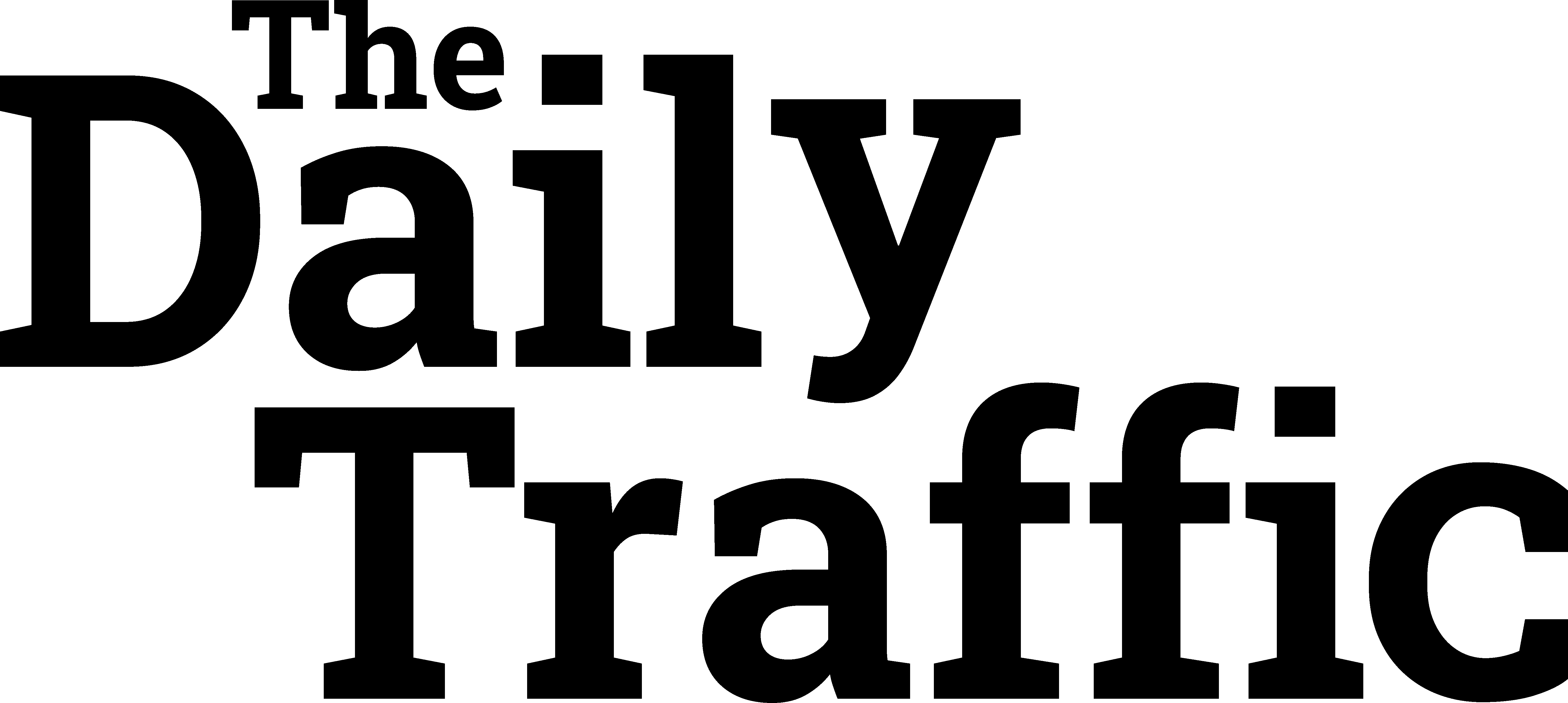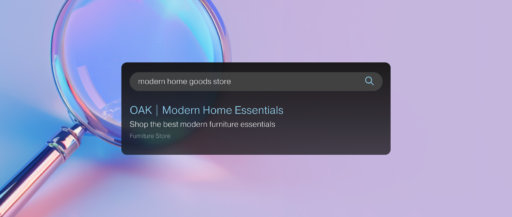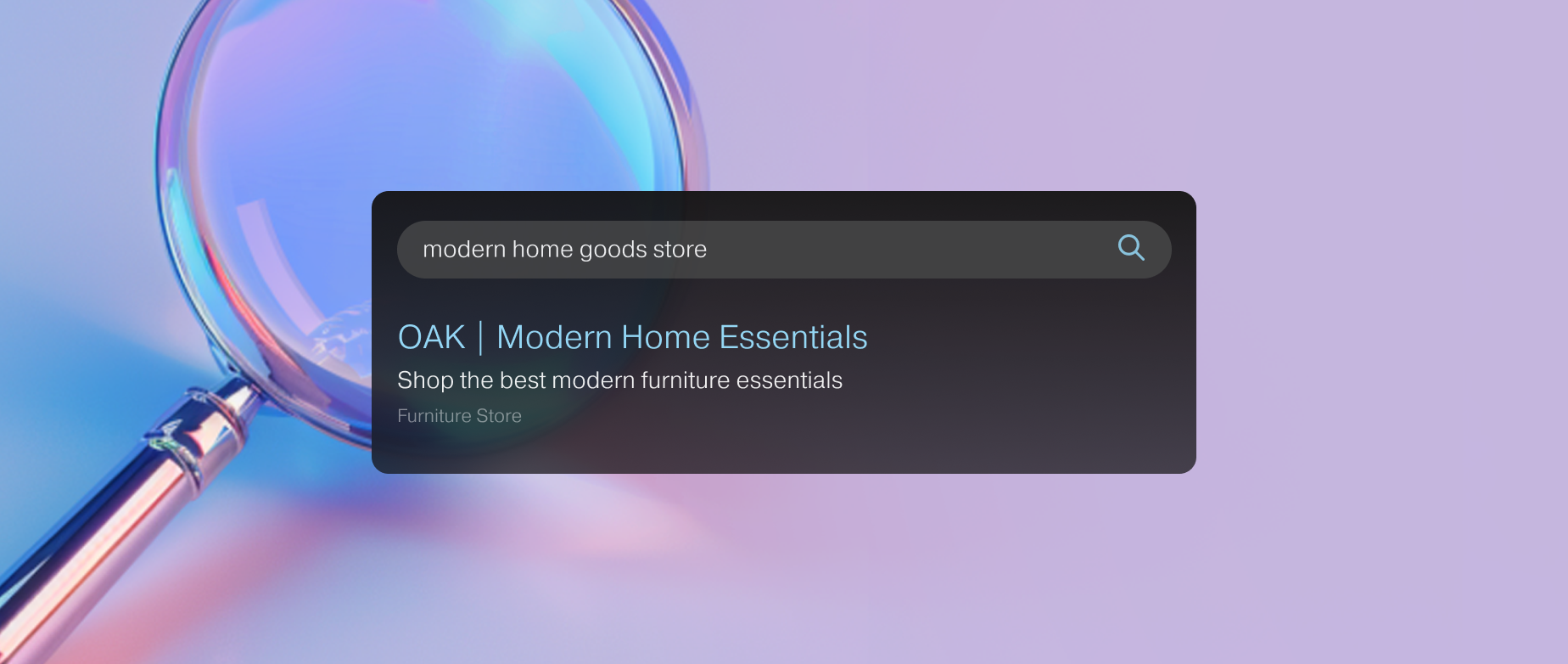Originally Posted on “SEO” – Google News by Shopify Staff
When it shows up in a list of search results, a website title acts like a mini billboard with one goal: pique viewers’ interest. Clear and descriptive website titles inform users about what to expect when they click on a search result.
Learn more about how a well-crafted website title can drive organic traffic to your website and how to write one that captures a reader’s attention.
What is a website title?
Website titles, or title tags, are the web page titles that show up on search engine results pages (SERPs) to give visitors an idea of what a page is about before they click on it. They’re concise and informative labels of about 60 characters. They serve two critical functions: providing users context and helping search engines rank your site.
Why are website titles important?
Website titles are crucial for search engine optimization (SEO). Search engines like Google use website titles to understand your content and decide how relevant the web page is to a search query. If your site title accurately reflects the content on the page and incorporates relevant keywords, you increase the chances it will rank higher in search results for those keywords. By writing a descriptive title that appeals to both humans and search engines, you can attract more organic traffic to your site.
Where to find a website title
You can find a website title in a few places:
Search engine results page
When a user performs a search, the resulting SERP contains a list of website titles. For example, the website title might be “5 wardrobe essentials: Items you need in your Closet.”
Web browser tab or window
You will usually find the website title at the top of your web browser tab or window, next to the favicon (the image or logo that represents your website). In the examples below, the website titles are “Our Story” and “Shop Bracelets and Anklets.”


Source code
For a more technical approach, you can find the website title by viewing the website’s source code. Right-click anywhere on the website and look for the words “inspect element” or “view page source.” The text between the opening <title> and closing </title> tags is the website title.
Tips for writing the best website titles
Here are a few tips for creating a website title that will help you catch the attention of users and search engines:
Be compelling
Craft a title tag that entices users to click. Use strong verbs, action words, or intriguing questions or phrases to pique user interest and encourage them to visit your website over competitors’. For example, if you want to provide makeup tips, you can try: “5 makeup tips anyone (yes, even you!) can follow.”
Be concise
Aim for a title tag of less than 60 characters. Titles that are too long appear truncated in search results, which can affect the clarity of your text. If your title originally says, “Backpacking tent vs. camping tent: Which tent is better for your camping trip,” you can shorten it to: “Backpacking tent vs. camping tent: Which is right for you?” Use a tool like Moz to ensure you stay within the character limit.
Aim to inform
While keywords are important, prioritize clarity. Your title tag should accurately reflect the website’s content, giving users a clear understanding of what to expect when they click. If you want to show readers how to organize their desk, you can try something like: “Desk organization tips to help you clear clutter fast.” Now a user knows to expect simple tips that can help them quickly regain control of their desks.
Stay relevant
Identify keywords and phrases that users are likely to search for when looking for information related to your website content. Incorporate the keywords that are relevant into your title tag and leave out the ones that don’t because it could hurt your ranking. If your web page explains different candle scents, don’t add keywords that promise to teach a reader how to create their own scents if the text does not cover that information.
Go for something unique
Strive to create unique title tags that stand out from competitors. Avoid generic titles that blend in with search results. A unique and informative title tag can grab user attention and encourage clicks.
Frontload the target keyword
To increase your chances of showing up at the top of SERPs, add the target keyword at the beginning of the title tag. For example, if you are targeting the keyword “waterproof picnic blankets,” a title like “5 waterproof picnic blankets for your family outings” might be more effective than “Make your summer better with these 5 waterproof picnic blankets.”
10 website title examples
1. Beat the heat: 5 must-have cooling products for your home
2. Upgrade your kitchen: Essential appliances for every cook
3. Organization inspiration: Storage solutions for studios
4. Fitness trackers vs. smartwatches: Which is right for you?
5. How to create a productive and comfortable home office
6. Level up with these essential camera accessories
7. Best mattresses for restless sleepers
8. 8 tips to make back-to-school shopping a breeze
9. Travel hacks for pet parents: How to travel by plane
10. Top-rated headphones and speakers for every budget
What is a website title FAQ
How do I choose a website title?
Choosing a website title involves striking a balance between what users find informative and what helps your site rank well in search engines. Use keyword research tools to identify relevant keywords and phrases your target audience might search for when looking for information related to your website’s content.
How do you find the website title?
You can find a website title on a search engine results page, on a web browser tab or window next to the favicon, and in a page’s source code between the <title> and </title> tags.
What are common mistakes to avoid when writing website titles?
When writing website titles, avoid keyword stuffing (overloading the title tag with keywords) or using terms that are not relevant to your content, because search engines can penalize this. You also don’t want to write a long or vague title, as this might confuse users.